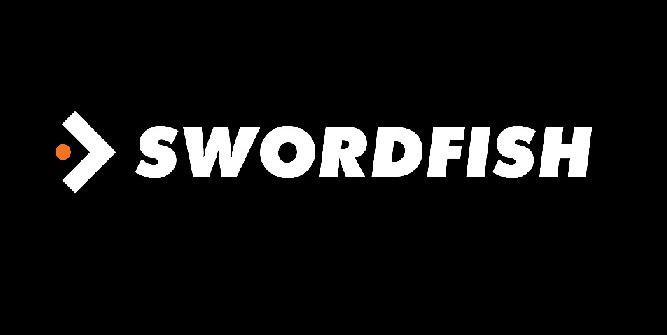
Looking for a way to find a candidate’s contact information online? Many recruiters and sourcers have the same question and seek advice in Facebook groups. When this question is brought up, various suggestions are offered. One tool that I’ve had the chance to try is Swordfish. What drew my attention to this tool was its Facebook sourcing feature, as most tools only focus on LinkedIn. Swordfish offers a diverse range of sources to find accurate contact information on candidates online.
I was given complete access to Swordfish by its founder, Ben Argaband and had the opportunity to thoroughly test it for a month. Ben urged me to use Swordfish and conduct searches within my specific field.
The Swordfish platform allows you access to three tools that utilize the Swordfish search engine in different ways:
- The Swordfish Extension
- The Swordfish Deep Search
- The Swordfish File Upload
The first an easiest tool to use in order to see the power of the Swordfish platform is to install the Swordfish Extension on your Chrome (or Edge) browser. Here’s how to do it.
- Make sure you are logged in to the Swordfish platform (you should see your dashboard)
- Next, click the link to install the extension on your Chrome browser.
- Don’t forget to approve the terms and conditions and wait for the extension to load.
- You should now see a LinkedIn page open and the extension popping out on the right.
1. Facebook Bulk Sourcing:
You can easily search within Facebook and use the tool to find profile contact information. There’s also a way to do this in bulk via in groups. Facebook Groups are untapped pools of talent. Developers, scientists and almost any type of niche position you might be after can be found in a Facebook Group!
2. File Upload / Data Enrichment:
Swordfish is one of the few platforms that enriches uploaded files. This is mainly due to the fact that successfully enriching files relies more on the user and the user’s data than on the platform’s ability to enrich the data.
You can input any combo of name & company, name & title, phone number, email, social url – LinkedIn, Facebook, Twitter – and our File Upload system fills in the rest.
Best practices when sending data
Here’s a few steps you can take to make sure your file gets the best results possible. That said, these measures might improve your results, but nothing guarantees perfection. Shall we start?
-
Data cleansing – Make sure the data in each column is correct. Not only correct but also standardized.
-
Name structure – The best is to have the first name separated from the middle (if you have it) and the last name. If the name is not separated, it should contain at most three strings separated by a space: first name, middle name, and last name. (Read more here)
-
Phone structure – If you send a phone, make sure there is a country code (e.g. +44) otherwise the phone will be regarded as a US number (country code +1).
-
Address structure – Try not to send a full address in one field/column. Try to send addresses broken up into Street (with or without a house number), City, State and Country. Add country even if you think it’s obvious. (Read more here)
-
Social profiles – Send public social profiles (Read more here).
3. Business Email File Upload
Swordfish has a separate file upload system just for business emails which is completely free with a subscription. You can fill in up to 500 business emails per day, at no extra charge.
4. Sync up Swordfish with Zapier
What is Zapier and how it connects Swordfish to 1,000s of apps
Zapier is an online platform that allows you to link Swordfish with over 2,000 other web services. Using automated connections known as “Zaps,” you can quickly create workflows between apps without any coding, streamlining your daily tasks and making it possible to accomplish things that would otherwise be impossible.
Each Zap has one app as the Trigger, where your information comes from and which causes one or more Actions in other apps, where your data gets sent automatically.
Coming soon…
Swordfish is coming out with an email automation chrome extension that will be at no extra charge for paying users!
