
The extension tool world is always growing! It’s honestly hard for most Recruiters to keep up with all the latest trends and that’s why I started blogging on WizardSourcer. I love exploring the latest extensions that work with LinkedIn. LinkedIn at its core is all about finding leads, prospecting, and networking.
There’s a lot of things you can do on LinkedIn and it does take a long time to produce results. Thankfully, there’s an extension called LinkedIn Helper which can really help automate some of these mundane tasks. It offers everything from list building, publishing content, to sending personalized inmails, and to so much more. This tool is definitely worth exploring further.
LinkedIn Helper is a chrome extension that automates many different tasks. It offers everything from inviting people to connect, automating personalized inmails, sending messages to new connections, sending messages to group members, and inviting connections to join groups. There’s a lot of things you can do with this extension so with that in mind I’ll do a deep dive into all it’s features below:
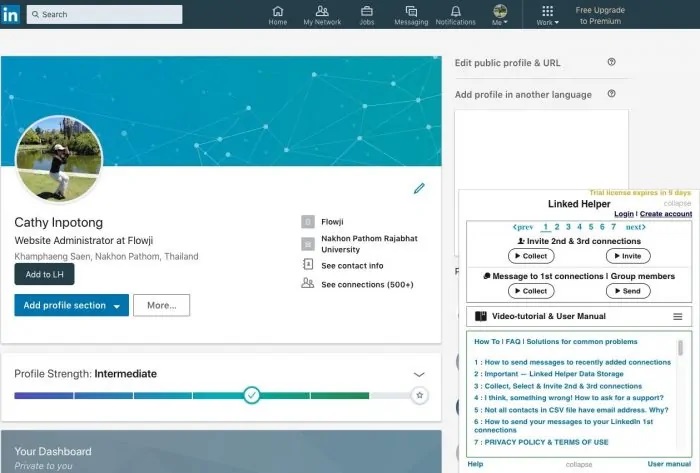
What LinkedIn Helper offers:
Profiles Auto-visitor: You can auto view profiles based on your search string. There used to be about half a dozen tools that did a similar thing. If you do not pay for a premium account on LinkedIn I wouldn’t recommend using this feature because you probably will get sent to LinkedIn jail.
Auto Connecting: Easily expand your network. This allows you to connect with an unlimited amount of profiles. Again, I would only target your niche and use this with caution.
Inmail Signature: When you do connect and auto-sending a message. This allows you to include your signature in the message footer. This is a great way to communicate your contact information and it will help cut down on mundane tasks.
Automating Inmails: This system allows you to automatically send out pre-created inmails to your 1st connections.
Autoresponder to New Connections: Send messages to recently added connections. You could automatically create an introduction message. Have your leads feel important and connected into your network right away.
Group Messaging: Send messages to LinkedIn Group Members. Find your niche and create a targeted inmail that grabs their attention.
Group Invites: Invite 1st connections to join a LinkedIn Group. Easily build a niche and create a network community group.
Easily Build a List: Export your LinkedIn contacts to CSV file and build targeted emailing list.
Automating Endorsements: Boost your profile and get hundreds of endorsements from other users. Automatically sends endorsements to all your contacts. These endorsement keywords will help boost your profile in search results.
Pricing:
LinkedIn Helper had a free 2-week trial and after that ends it costs around $15 per month. In my opinion, it’s fairly cheap for everything that it does offer.
Is this Extension Safe?
Always do more research on the tools that you are using with LinkedIn. I wrote about another extension called Nefarious that helps to see what LinkedIn is scanning for within your plugins you can learn more about that extension here. In regards to staying out of LinkedIn jail – I recommend not visiting hundreds of profiles each day. However, if you have a Sales Navigator or Recruiter account you should be fine. I’ve never gotten into trouble after I started paying for the premium license on LinkedIn.
Overall, I highly recommend checking out this extension tool. I’ve been playing around with this extension for about 6-7 months. It offers so many ways to automate mundane tasks on LinkedIn. It has allowed me to multi-task throughout my day and it’s worth signing up for a free demo trial.
Please let me know if you have any questions in the comment section below!
Recommended Reading:
Boolean Hacks to Source Diverse Talent
How to Use Evernote as a Recruiting ATS
Review of Vettery a Marketplace Hiring Platform

It is a powerful tool for making fast results in B2B and B2G sales through the professional network.
Help. I love this tool but have received warnings from LinkedIn.
Check out this post: This Tool will help you stay out of LinkedIn Jail
https://wizardsourcer.com/this-tool-will-help-you-stay-out-of-linkedin-jail/#.XhdFIkdKhPY