
Phantombuster is a powerful automation tool that can assist recruiters in reducing manual work. When it comes to LinkedIn specifically, these automations can save recruiters a significant amount of time. In this post, I have highlighted my top 11 tasks that can be automated using Phantombuster.
Phantombuster is a web automation platform that allows recruiters to automate various tasks related to sourcing and recruiting. Some of the ways recruiters can use Phantombuster include:
LinkedIn Recruiting: Automate tasks such as visiting profiles, sending connection requests, and sending messages to potential candidates.
Email Outreach: Automate the process of sending personalized emails to potential candidates, tracking responses and scheduling follow-ups.
Data Scraping: Extract data from websites such as LinkedIn, Glassdoor, and Indeed to build candidate lists and gather information on potential hires.
Social Media Recruiting: Automate tasks such as searching for candidates on social media platforms such as Twitter, Facebook, and Instagram.
Automated Reporting: Create automated reports on recruiting metrics such as response rates, time-to-hire, and candidate engagement.
By using Phantombuster, recruiters can save time and effort by automating repetitive tasks and focusing on more high-value activities such as engaging with candidates and closing deals.
1. Profile Scraper
Collect the data from a list of LinkedIn profiles, scraping all sorts of information including the user’s email address. This is a great way to create a lists of profiles and schedule email outreaches. I wrote a post about creating email recruiting campaigns (here).
2. Lead Generation Workflow
Use this task if you’re trying to compile a list of LinkedIn users you’d like to reach out to (perhaps for the below task). This workflow will automatically find users that match your criteria and pull out all of their info, including a personal email (if it’s available).
3. LinkedIn Search Export
If you want a quick and easy way to save a list of all the users that match specific search criteria, the search export task is the one for you. All results will automatically be placed in an Excel, Google Sheets, or Json file for you.
4. Network Booster
Compile a list of LinkedIn users and plug it into this task so that Phantombuster will send invitations for you and connect on your behalf using a personalized message. I’ve created a list of recruiter template follow-up messages (here).
5. Message Sender
Use this task to automatically personalize and send a message to all of your connections on LinkedIn. Perfect for follow-up and warming up leads. Make sure not to use generic templates – try and focus on personalization when reaching out to a cold lead.
6. Auto Commenter / Liker
Show engagement with this commenter task, which will automatically comment on content for you. Perfect to use in conjunction with the Auto Liker task so that you can show authentic interaction. Use this to automate your social media outreach.
7. Auto Follow / Endorse
Compile a list of LinkedIn profiles and add them to this task to automatically start following them. Great to use in conjunction with the Auto Endorse task, which automatically endorses your contacts’ skills.
8. Auto Withdraw / Accept
Have a bunch of pending invites that are growing old? This task will automatically withdraw them for you. You can also run the Auto Accept task, which will add any pending incoming invitations for you.
9. Extract Commenters / Likers
LinkedIn Post Commenters will automatically compile a list of users who comment on your content. Likewise, Post Likers will do the same, giving you a list of all people who have liked your content.
10. Activities Extractor
Want to know whose liking and commenting on someone else’s content? Plug a page into this Phantombuster and it will give you a list of everyone who’s interacting with that page’s content.
11. Companies Info / Employees
Start with a list of companies and this Phantombuster will give you all the info on them, and you can use the Companies Employees task in conjunction with this one to see who works for a company. This is a great way to build a quick talent map. I wrote about creating a full talent mapping strategy (here).
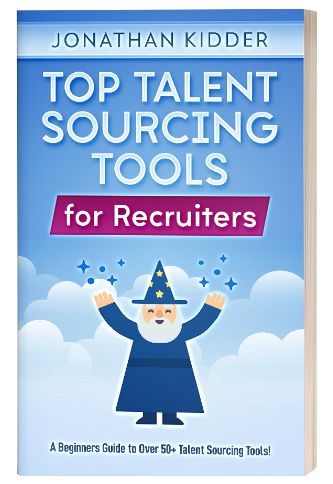 |
New Book Launching SoonMy mission is simple: Help Recruiters learn about the latest Talent Sourcing Tools on the market! |
Recommended Reading:
Boolean Hacks to Source Diverse Talent
How to Use Evernote as a Recruiting ATS
Review of Vettery a Marketplace Hiring Platform
- AI Search Will Transform Talent Sourcing Forever - January 10, 2025
- Build an AI Sourcing Assistant using ChatGPT 4 - January 10, 2025
- Top Recruiting Leaders to Follow in 2025 - January 8, 2025

Sorry i did not see this sooner. Great info!