
Creating email drip campaign is an important factor within recruiting. Recruiters have been recognizing its importance copying the concept from the sales industry. The Sales industry have innovated this concept and slowly improved it within the past few years. Recruiters can now fully automate an email sequence when prospecting and engaging a new candidate. There are many sales / marketing software companies that have perfected drip campaigns. Below I will highlight the importance and how to step up a sequence using the top email tools available.
I recently had the opportunity to get interviewed by Hung Lee on the Recruiting Brainfood show. During the show we discussed the importance of email drip campaigns. Something that we both agreed on was the fact that most passive talent respond best over an email. The best way to initially engage someone new is over an email introduction. Email has become the best touch point to engage, network, and connect with potential candidates online.
What is an Email Drip Campaign?
The concept of a drip campaign is actually quite simple. In this instance, we’re talking about email marketing, where a drip campaign delivers a sequence messages at certain, pre-specified points in time to help boost engagement and clicks. Recruiters can use these tools to send out scheduled emails and follows in order to attract and engage a lead.
Drip campaigns are considered more effective than the traditional (Mail Merge) email blasts that recruiters have been sending for years now. That’s because drip campaigns enable you to get super personal, targeting specific prospects right in their inbox at just at the right time.
When it comes to drip campaigns, response and click rates are the number one ways to measure success, and truly the only metrics that matter the most. An engagement from the recipient truly means that you’re sequence campaign has successfully worked.
Constructing an Effective Email Sequence
Constructing an effective sequence happens by trial and error. You will need to slowly experiment on a sequence to see what works and make improvements along the way. Your email should consist of the following components:
Subject Line(s): This is the line your recipient will see before they even open your email. It drives their split second decisions to read or ignore it.
Connection: The first line in the email is what should grab them to finish reading so they don’t bounce back to their inbox. It should immediately connect to the subject line that got them to open the email. If you sound like an automated robot odds are your email will get sent to junk.
Question: Once you have established a connection, ask a question. Be clear and upfront. If you have an open position, just say it. Be precise about what you have and create urgency by asking for a response in the next 2-3 days. Make them seem valued and that you need a response from them as soon as possible.
Email Engagement: Once the lead responses do you have additional follow up email templates to address questions or concerns? Also, whichever tool you choose will be a factor in this. Most email sequences will stop or pause of the lead responses to the direct email.
When writing your email, remember to focus on common ground to build trust. Including a sincere compliment is also very effective. Ultimately, you need to focus on personalization, which you can still do even if you’re marketing at scale.
For instance, if you’re reaching out to more than 10 people, you can save time while still maximizing effectiveness by focusing on deeply personalizing the first email each person will receive. From there, you can let automation do more of the work for you, saving time while still making sure that the most important message–that first email that needs to elicit that first response–is as personal as possible.
Also, remember that simply including an organization or brand name doesn’t mean an email has been personalized. You need to do some digging and go beyond that if you truly want the person reading your email to feel that all-important connection that tells them you have actually spent time considering them as an individual.
Choosing the Right Email Automation Tool
When it comes to what tools you should use to send your drip marketing campaigns, you have a few options thankfully. Below are my top suggestions:
1. Interseller.io
Schedule a customized sequence of emails that will be sent to a list of contacts. Emails stop sending automatically once the contact replies. Interseller connects with your Gmail, Outlook, Exchange or IMAP server to send 1 on 1 emails to your contacts so they land directly in their inbox.
Schedule a sequence of personalized emails that will be sent to the contact that will stop sending once the contact replies.
- Customize Follow-up Days
- Sequence Stops on Reply or Bounce
- Follow-up on Existing Thread or Start a New Thread
- Automatic Delay on Out of Office Emails
Other Features include: Advantages scheduling automation, mail merge, ATS integrations, and Tracking.
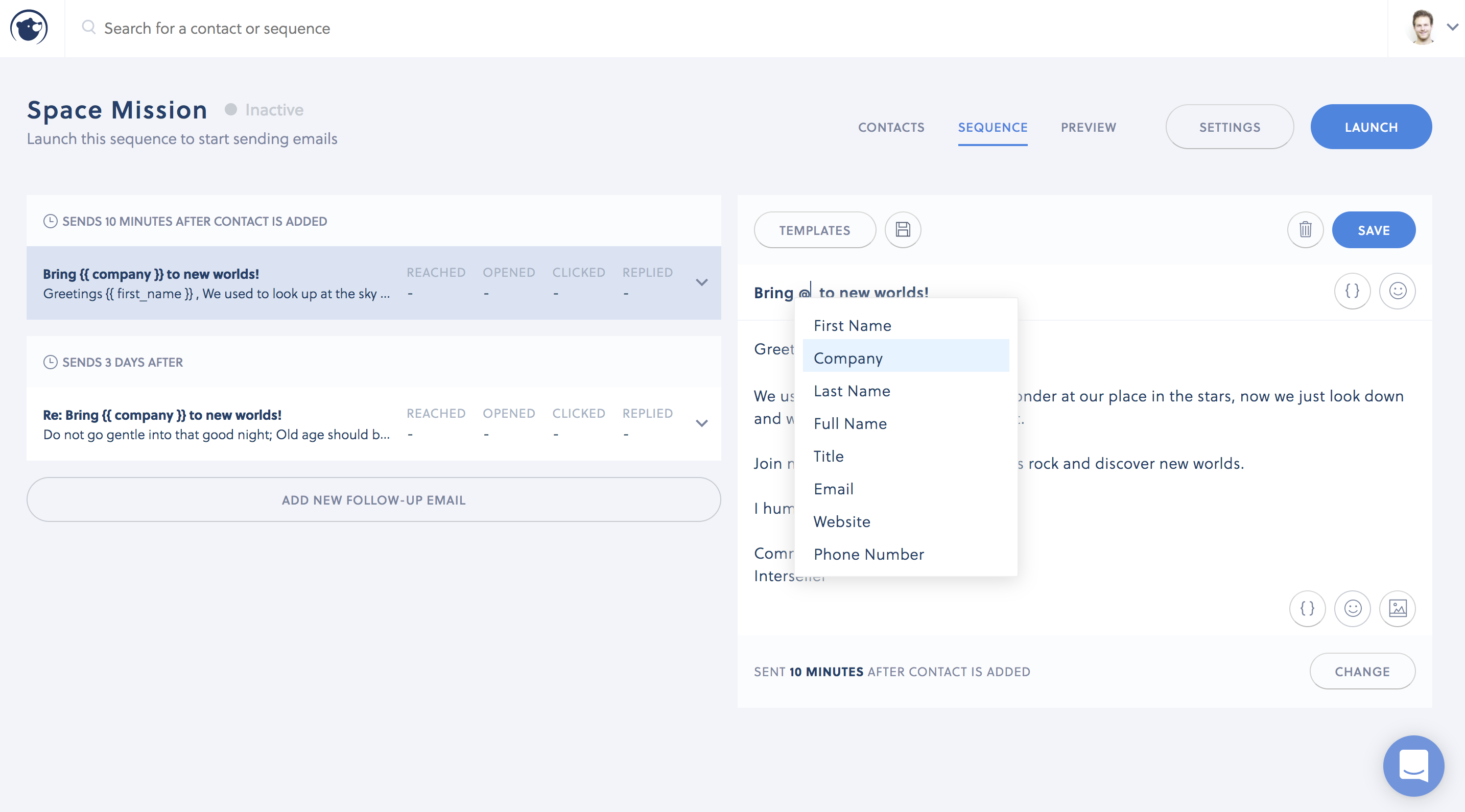
2. Resource.io
Powerful drip campaigns built for recruiting. Personalize and follow-up at scale with advanced email automation, click tracking and analytics. Never search for another email. Save time, increase response rates and bring your relationships directly into your inbox. With Smart Labels and Reminders, you’ll know which relationships are warmest so you can send the perfect message at the perfect time.
Features include: Email data, Open Tracking, AI smart follow ups, and ATS integrations.
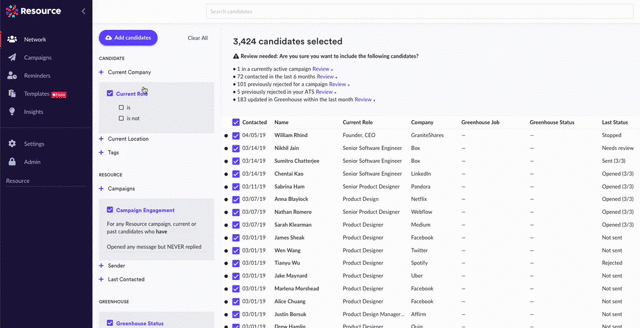
3. Lemlist
Lemlist is the first email outreach platform that allows you to automatically generate personalized images and videos. Kickstart client relationships by making your cold emails highly personalized and human from day one. Streamline and automate your follow-ups, put repetitive tasks on autopilot and never miss a thing. Need to send emails fast and at scale without losing quality? Want to make every single email unique and personalized? Anything you need, our tool can handle.
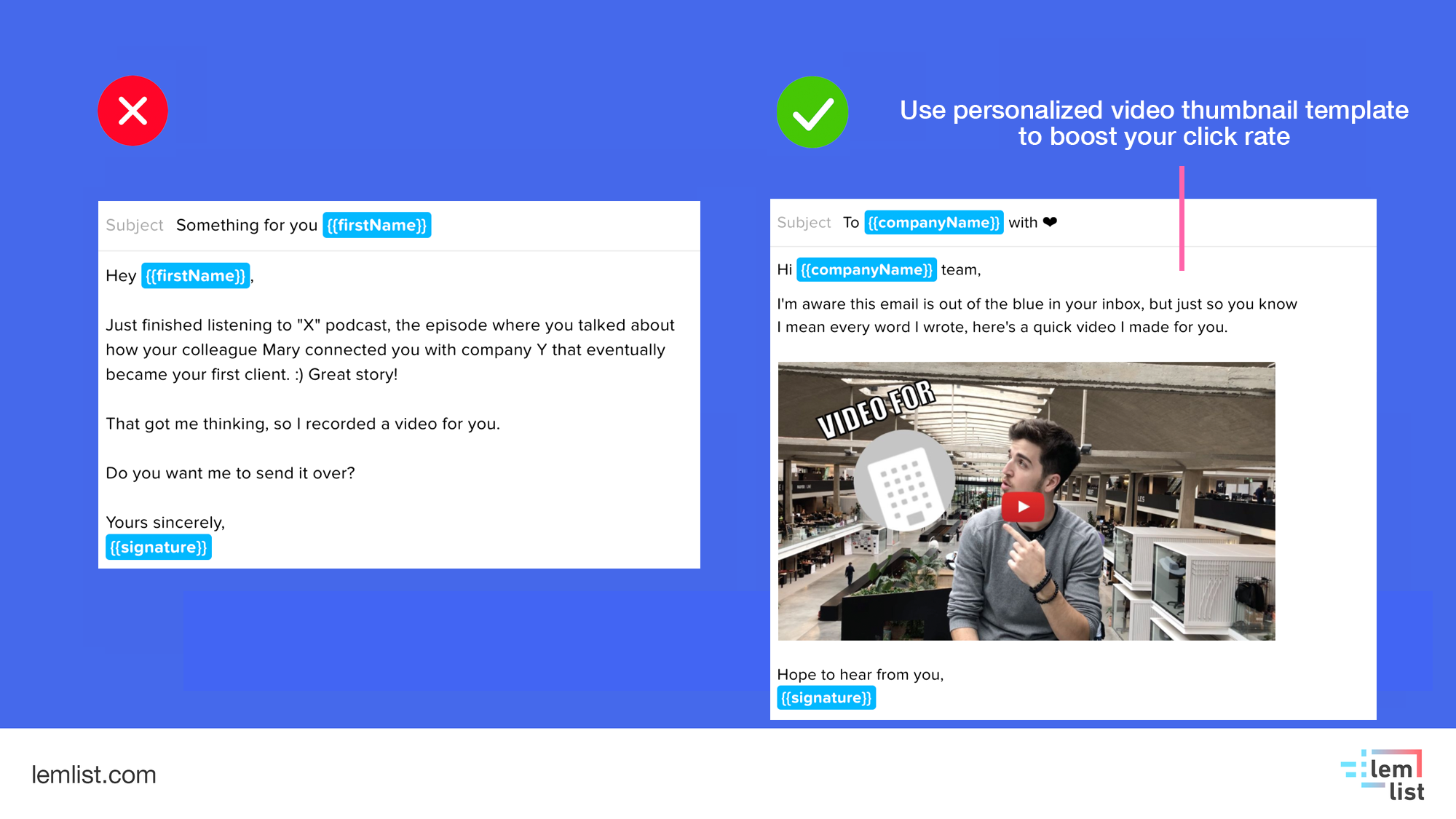
4. Gem (ZenSourcer)
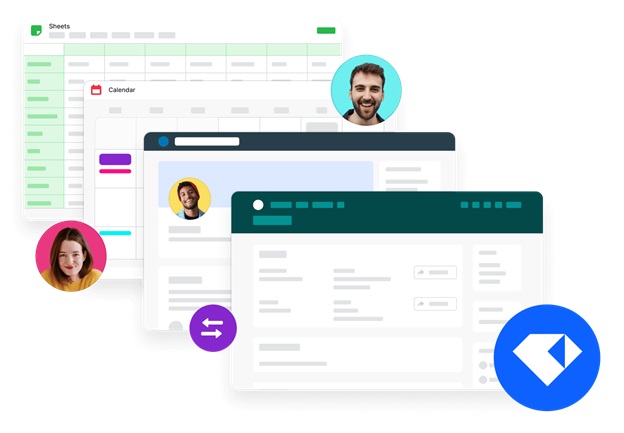
5. SeekOut
SeekOut includes the ability for recruiters to send automated multi-step email campaigns to candidates by linking their corporate email accounts with SeekOut. These emails are sent – and candidate replies are tracked – via the recruiter’s corporate email address.
Now, you can take this one step further to have the emails come from your hiring manager. This feature can also be useful if you are with an RPO and use multiple corporate email addresses. This is a huge value add for recruiting teams.
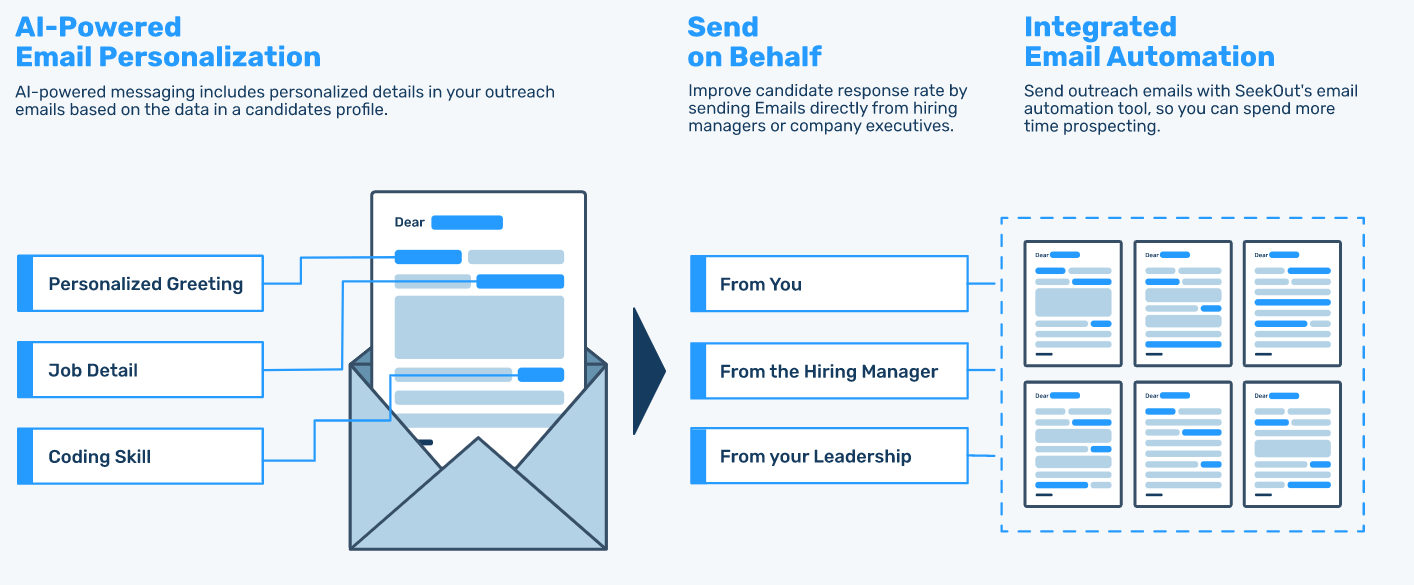
6. Hiretual
Offers a variety of different tools to create email sequences automatically. Email sequence in Hiretual offers you an automatic and systematic way to engage candidates. You can build your drip campaign to 4 emails (first email + 3 follow up emails) at the most, and the follow-up emails only send out if candidates don’t reply to the previous ones.
1. Email in Bulk: Schedule and send emails to a group of candidates with one click. Personalize them by inserting email tokens (ie. first name, company) into your draft.
2. Sequence Email Templates: Create and share sequence email templates by inserting single emails to help you personalize and schedule up to 10 touch-points (This is a huge plus).
3. Engagement Insights: Receive live tips and information on predicted email performance as you type your emails or insert templates!
4. Email Delegation: Maximize the impact of your emails by sending them on behalf of a team member or hiring manager.
In either case, the right integrations and email tool will allow you to automatically push leads into your drip campaigns so that they can begin receiving your personalized emails at just the perfect moment. The key part is making sure that your approach to drip marketing is effective, regardless of the tool you’re using. By following some basic do’s and don’ts, you should be able to achieve a highly effective campaign and you’ll finally see why sales reps have been using this strategy across industries for so many years.
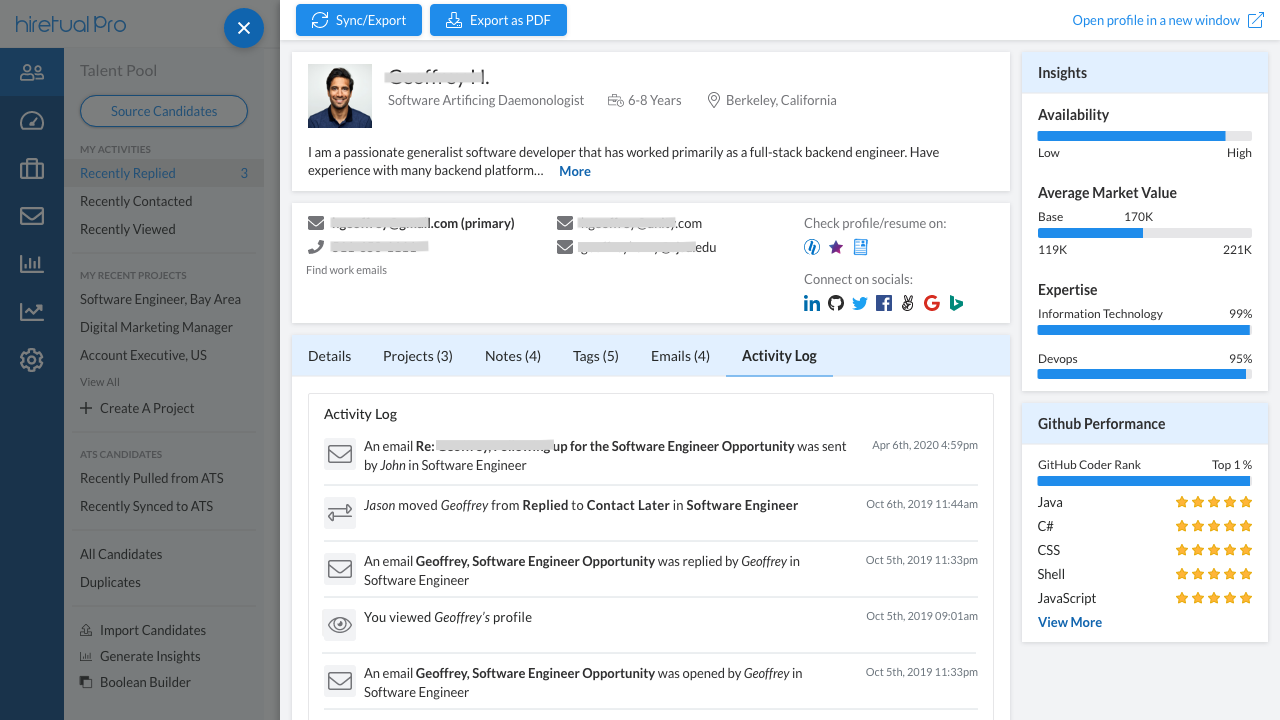
7. Trinsly
Trinsly is a tool to help successful recruiters automate parts of their job including candidate outreach and management. Send personalized e-mails with follow-ups in 5 seconds directly from LinkedIn, your ATS, or any website. No more switching tabs between LinkedIn/GitHub/Stack, Gmail/Outlook, your ATS, and Excel/Spreadsheet. Immediately know on any profile page who in your organization reached out, when they reached out, and about what roles.
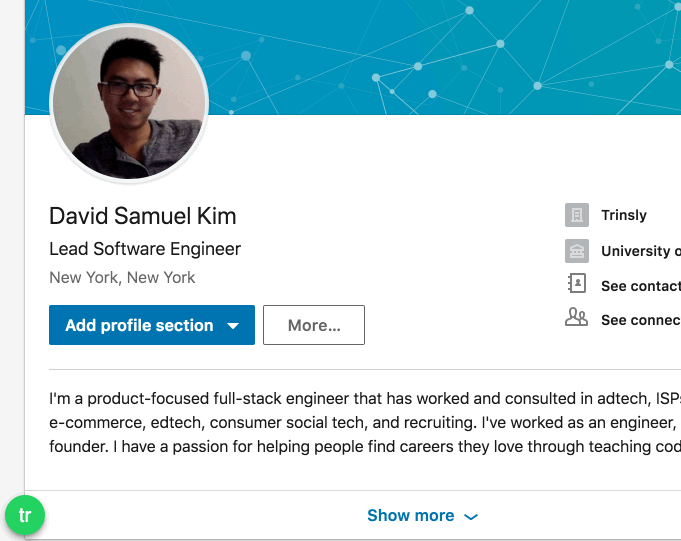
(Example of a Full Email Sequence Template)
Email Template 1:
Hi (Name),
I was impressed by your project at (Company) within this space and wanted to introduce myself.
I’m a recruiter supporting our team within this (Blank) project.
I wanted to see if you would consider having a quick call to learn about our teams openings.
You can book a call below (Calendly Link)
Thanks again,
(Name)
Email Template 2:
Hey again (name) – I wanted to follow up from the last email yesterday about the Sys Eng role.
Have you had a chance to check out our (site) yet?
- We did $2.5B last year and we’ve been around over 50 years – we’re very stable.
- We are solving some of the most interesting and cutting-edge problems across any controls systems engineering spaces – our work goes into space, foreign planets, hostile environments, etc.
- We offer a flexible and collaborative environment (with unlimited PTO!!) – I know everyone says this, but we have 3,000 folks in our HQ, have far less bureaucracy then other organizations in our space, we really do care about our coworkers (happy to share real stories), and we have a really really competitive relocation package.
Email Template 3:
Email Template 4:
(Meme Picture Included)
Bonus Materials:
Need more Recruiter Template examples? I’ve created a large crowd-sourced list of recruiter templates (here)←
Also, here’s some creative subject line ideas check out (here)←
Finally, Review your Metrics
With these email tools you will be able to click response rates throughout the email sequence cycle. Use this metric data for your advantage to figure out what is working and also what is NOT working. Creating the perfect drip campaign will take a lot of time and effort. Keep experimenting, make adjustments when needed, and use trail/error to keep improving.
Remember this this when you get frustrated: Test, Modify, & Test Again!
Recommended Reading:
Katrina Collier Interview Spotlight
The Best Recruiting Subject Lines
How to Find and Land a Remote Recruiter Job
- Unlocking the Power of Perplexity AI: Why Recruiters Should Utilize This Revolutionary Tool - February 11, 2024
- Exploring AI Interviewing Assessment Tools: A Comprehensive Review - November 30, 2023
- PartyRock a Sandbox for Talent Sourcing - November 29, 2023
