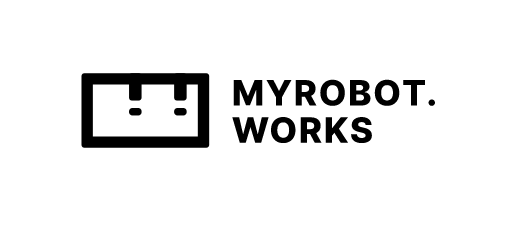
MyRobot.works is a great tool to help automate your LinkedIn tasks. You can use this tool to build different talent pools and then create automated template messages to reach out to them. Overall, it’s a fantastic tool to add to your tool belt as a Sourcer!
MyRobot is designed by sales and marketing professionals, as a response to a growing need for simple, efficient and effective communication with LinkedIn connections. Personalized and authentic communication is what makes all the difference. We wanted to put a focus on the substance of our communication, on clarity and valuable content, rather than on the mechanics of delivering the message. To be able to achieve what we envisioned, we needed an automation tool to help us be more efficient. We created MyRobot.
Download the Extension (AutoMagically) to get Started:
AutoMagically (for myrobot.works) makes it easy to find, attract and engage with prospects on LinkedIn. Below is what the extension tool offers: 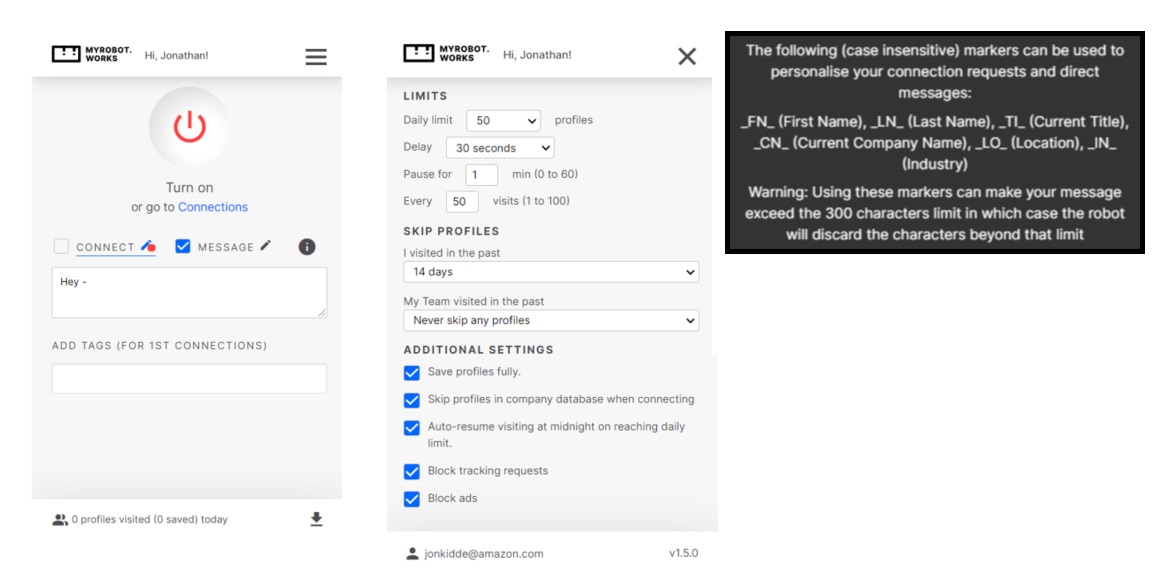
1. Send Automated Messages:
It automatically sends personalized connection requests and personalized messages on your behalf.
2. Export Connections with Email Addresses:
You can also export your LinkedIn Contacts with their email addresses. It’s a browser extension which works with Google Chrome and it will become your virtual assistant on LinkedIn – saving you hours of manual data entry when it comes to tracking all the prospects you interact with.
3. Track and Save Notes:
AutoMagically will give you leads in a lot less time. It keeps track of every single profile you visit (1st connections on LinkedIn – so people that have connected with you) and allows you to make notes directly on the profile pages which are saved.
4. Export Profile Data:
Profile data and notes can be exported as a .CSV file to be opened in Microsoft Excel or similar. The file includes data such as the timestamp of the visit, name of the person whose profile you visited, job title, company name, location, email, tags, and notes. You can easily import your LinkedIn Contacts into your CRM.
Why is MyRobotworks a Value Add for my Team?
1. Automate your LinkedIn
Engage your audience with personalized and authentic messaging. Adapt your communication style to each pool and each individual connection. You can create a templates to send an automated message to your 1st, 2nd, and 3rd degree connections.
What a like about this tool:
You can easily create a Boolean string and target profiles that fit within your search requirements. You can then create a template that auto generates info from a individuals profile. You can then space out the reach second timing to help you to stay out of auto-bot LinkedIn jail.
2. Segment for Simplicity
Segment your network with multiple tags, for easy engagement and better results. Create pools and deliver the content that matters to the right people at the right time. Easily create a pool of possible leads and track them through your entire recruiting process.
3. Scale your Communities
Grow your network more efficiently with laser-sharp focus. Expand reach among your target audience. Use this tool to build a large network of LinkedIn connections fast and easy.
4. Synchronize Team Outreach
Eliminate the duplication of work by allowing each team member to create and manage its own pool in shared environment. You can share your account within your teams or share profiles/pools with hiring managers.
Overall, MyRobotworks is a powerful lead generation solution that converts your connections into an engaged audience. Reach your LinkedIn connections easier, build your network faster, engage smarter and convert more efficiently.
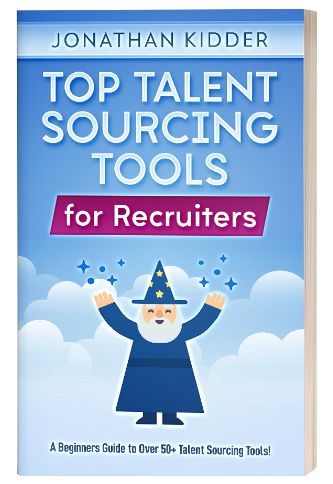 |
New Book Launching SoonMy mission is simple: Help Recruiters learn about the latest Talent Sourcing Tools on the market! |
Recommended Reading:
Tools to Optimize and Improve your Job Descriptions
Massive List of Sourcing Tools to Recruit on GitHub
How to Automate LinkedIn Using Phantombuster
