
A Recruiters world revolves around documents, databases, and spreadsheets. We spend an immense amount of time throughout our week updating recruiter data. Airtable has been around for a few years now but you may have not heard of it or how it can impact your recruitment duties. Airtable is a spreadsheet database hybrid tool. It combines the features of a database applied to a spreadsheet and just like IFTTT or Zapier you can link other tools or data to work with each other. You can create different bases and link record data together to build a very powerful spreadsheet.
One of the major advantages of using Airtable over Google sheets is the ability to easily link records of related data. This feature is exceptionally helpful where data spans more than two tables. For example, if you had a “Contacts” table and a “Companies” table, you could create a field that links each contact to the company they work for.
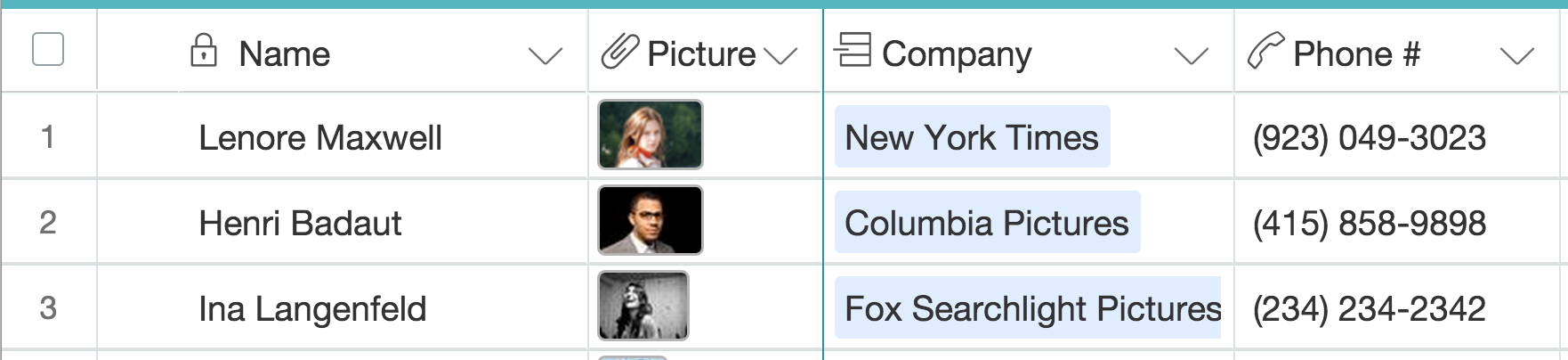
Airtable just recently launched Blocks. This extends the functionality of your bases. You can use blocks to bring new information into Airtable, visualize and summarize your records in colorful ways, and even directly integrate your Airtable bases with your favorite apps.You can learn more here.
Below are 5 examples to use Airtable templates in recruiting:
1. Applicant Tracking (CRM)
This applicant tracking system template is simple, yet powerful enough to manage the entire hiring process, whether you’re a small business recruiting a few new members to the team, or an HR department running a high-velocity recruitment process with hundreds of job openings. This spreadsheet offers a fully customizable applicant tracking document.
2. Employee Onboarding
Manage your new employee’s onboarding process with this template to ensure that they’re ready to hit the ground running.
3. University Recruiting or Job Fair Event List
Keep track of all your university recruiting events. Whether you’re planning a table at a career fair or planning an informational session, this template will help you manage all of your various university recruiting events and log all of the students who show up.
4. Competitor Tracking
Keep a watchful eye on your competitors with this base. Use this template to compare pricing, marketing materials, and features to ensure that you come out on top. Use this to build a talent map of your current competitors in the marketplace.
5. Email Marketing Campaigns
Every step of your email marketing process, from planning and drafting to scheduling and analyzing, in one place. Track and review work across your entire team. Store key statistics like total emails sent open rate and click-through rate.

The opportunities to build out your own spreadsheet databases are truly endless. You can use the pre-built templates to get started or consider creating your own. Overall, I hope these suggestions help you to realize just how impactful Airtable could be used in recruitment.
Bonus: Todd Davis has created over 300+ templates for recruiting. You can check them out (here)←
Recommended Reading:
Review of Vettery a Marketplace Hiring Platform
Glenn Gutmacher Interview
My SourceCon Digital 2.0 Presentation
- AI Search Will Transform Talent Sourcing Forever - January 10, 2025
- Build an AI Sourcing Assistant using ChatGPT 4 - January 10, 2025
- Top Recruiting Leaders to Follow in 2025 - January 8, 2025
