
As a Recruiter, it’s important to stay connected to email at all times. However, constantly checking and responding to emails, even outside of normal working hours, can be a bad habit. I found a solution to this problem by implementing an email hack several months ago, which has helped me to limit my email checking outside of work hours.
This hack is fairly simple to create using your mobile number you can automatically forward important emails directly to your phone via a text message. So, let’s say you have an important sales client or hiring manager and you don’t wait to miss any emails. Instead of constantly viewing your email every few minutes you can instead set up this hack to be alerted over a text message.
Follow these steps to set up this email forward-text hack:
1. The first step will be to find your email to text cell-phone provider with a simple Google search. Verizon, for example, is @vtext.com, so if your mobile number is 763-464-4367, your address is [email protected].
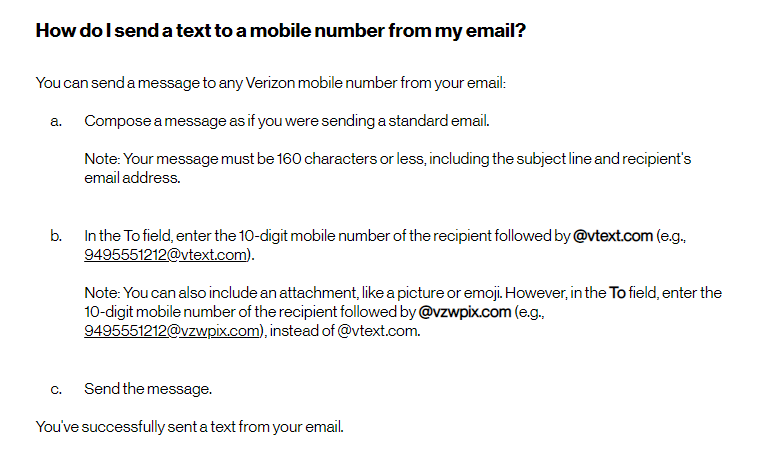
2. Using that text address, set up your email so it forwards messages from a specific sender to your cell phone via text. In Gmail under settings and click the forwarding section and in Outlook find the tools taskbar and select email forwarding.
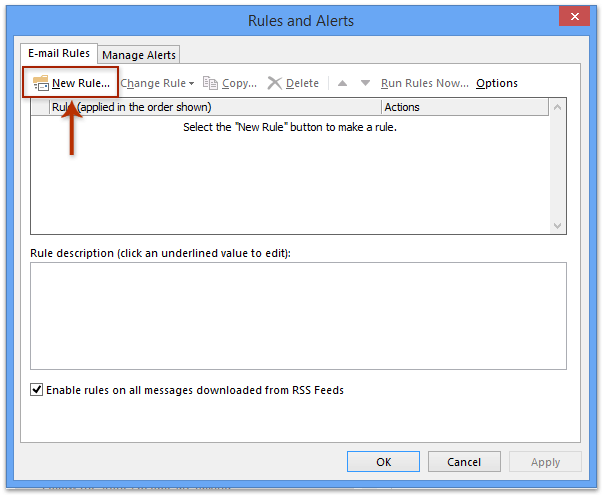
3. Finally, simply shut down your inbox and ignore your emails. You can spend time focusing on other tasks like having a life outside of your job and If an important email gets sent you’ll be alerted over a text message.
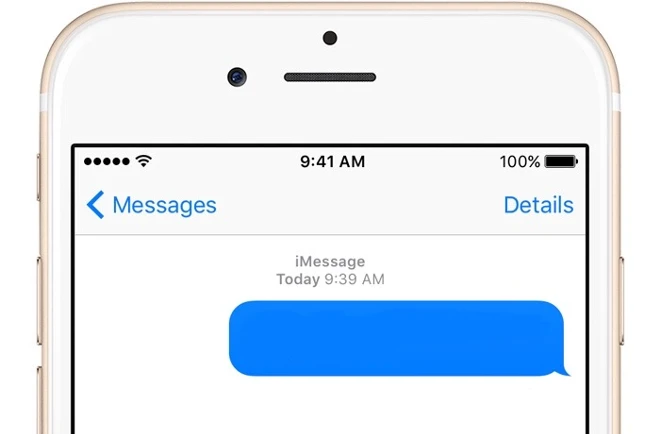
Recommended Reading:
How to Automate LinkedIn Using Phantombuster
Boolean Strings to Source Female Candidates
How to Use Mail Merge to Recruit Candidates
