
I’ve noticed in the past few weeks that certain users have been getting locked out of LinkedIn and it’s because they’re using browser extensions that violate LinkedIn terms of agreement. Certain extensions are great for scraping for candidate information but you’re taking a risk by using these types of tools.
Thankfully, a new extension helps resolve this problem – it’s called Nefarious LinkedIn and it was created by Corey Prophitt. He built this open-sourced browser extension to help list out which extensions LinkedIn is currently scanning in your chrome browser for. Basically, LinkedIn violates their own users’ privacy in an effort to detect the usage of browser extensions. At the time of writing this, LinkedIn is scanning visitors for 38 different browser extensions.
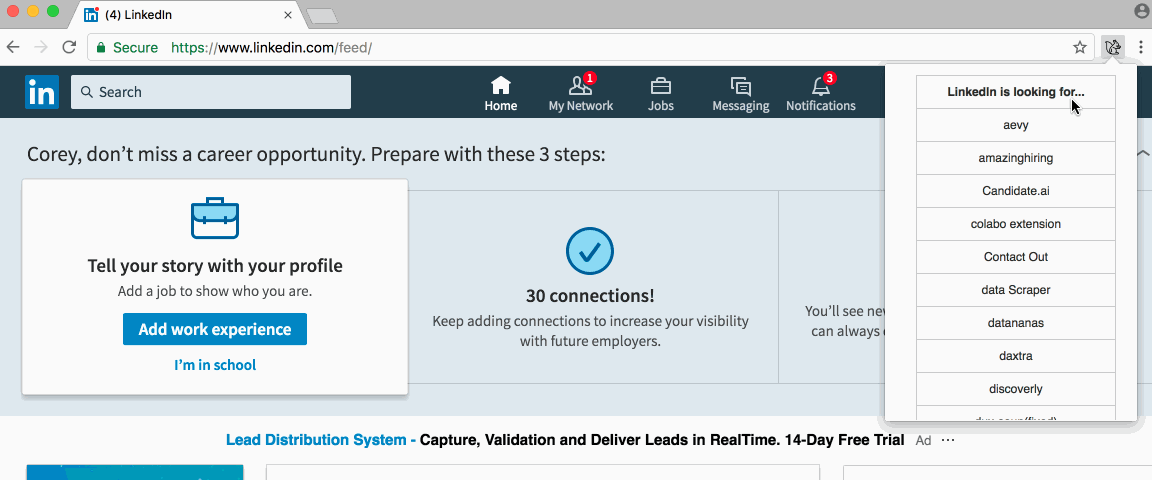
This extensions helps by letting you know if LinkedIn is scanning your plugin browser extensions. It’s a good indicator to see if you’ll get put into “LinkedIn jail” in the future. If you are using risky plugins I recommend using this tool on a daily basis. Personally, I don’t use any plugins that violate LinkedIn’s agreement.
You can download the Nefarious LinkedIn extension here.
More info from the creators on GitHub here.
Recommended Reading:
Review of Vettery a Marketplace Hiring Platform
Glenn Gutmacher Interview
My SourceCon Digital 2.0 Presentation
- AI Search Will Transform Talent Sourcing Forever - January 10, 2025
- Build an AI Sourcing Assistant using ChatGPT 4 - January 10, 2025
- Top Recruiting Leaders to Follow in 2025 - January 8, 2025

Hello,
Great article!
Do you know if the Linkedin list of ‘forbidden’ extensions is the same for everyone?
I checked and in my case Nefarious :Linkedin shows only 13 extensions…
Great question. I’m assuming they probably have a “naughty’s list” of extension + scraper tools.