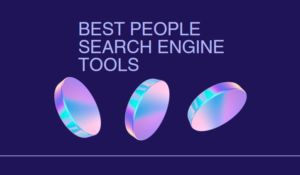
Finding information about candidates has never been easier thanks to the array of people search directories available. They can pull up anything from an email address to phone numbers and even full addresses, relatives, and work history. Of course, picking the right one to use can be a bit tough. Here’s a list of the best people search directories to review.
1. Pipl Pro
You’ll love that your searches are conducted in real-time, meaning you’ll always be scraping the latest, most up-to-date information available about a person. However, if you only have a name, you’ll end up seeing some varied results. Subscriptions can also be pricey, but the tool scours directories across Flickr, Amazon, ICQ, and SEC records to find all sorts of information typical search engines like Google doesn’t see. I work an article about my experience using the Pipl Pro tool here.
2. Intelius
This tool searches public records to produce accurate and thorough reports. If you join as a premium member, you’ll get unlimited searches. However, the depth of the reports will depend on the tier you select (although all of them are very reasonable). You can use it to find email addresses and other info and it also works great as a reverse email search tool.
3. LinkedIn
As a recruiter, you’re most definitely already using LinkedIn to find and research candidates, but you may not be making the most out of it if you aren’t utilizing the premium tools. Definitely look into upgrading if you’re currently limited by the basic free tools.
4. LexisNexis Public Records
With more than 83 billion public records sourced from over 10,000 databases, you can find just about anyone in LexisNexis’ database. Of course, this tool is geared towards legal professionals, but it’s an excellent choice if you’re prioritizing accuracy.
5. PeopleSmart
The variety of information offered by PeopleSmart is virtually unmatched. It’s also extremely easy to use and gives you several different ways to search for someone. However, you cannot download the reports, which can make for a clunky workflow.
6. Facebook
If you are not already using Facebook to search for candidates, you’re missing out. Facebook can reveal information that most background checks won’t show you and robust filtering options make it easy to find who you’re looking for. You can use other browser extensions to find a user’s contact information too.
7. Yasni
Yasni is a great tool if you want to save time by searching many databases at once. It searches across the web along with blogs, social networks, Amazon wish-lists, and its own records.
8. FreshAddress
Never waste time dealing with a disposable domain or an email address that’s just going to bounce. FreshAddress is all about delivering fresh contact information. The free email list cleanup tool is also extremely helpful for addresses you have compiled elsewhere. It doesn’t offer a lot of in-depth information but prioritizes accuracy instead.
9. EmailSherlock
This free tool allows you to conduct a reverse email search that checks social media and popular email services. However, in-depth information costs money and you’ll be directed to a third-party for additional background information.
10. Spokeo
This easy-to-use, inexpensive tool allows you to find a person’s social media profiles with ease. You can quickly find the name, images, videos, profiles, blogs, and even non-email contact info for any email address, just be wary of the premium features Spokeo aggressively upsells.
11. MyLife
With a variety of information available and a public reputation score, MyLife pulls public information from a number of sources to create profiles on people automatically. If you know a name and approximate age, you can generally find the person you’re looking for. You’ll need to register to see their details.
12. Honorable Mentions
If you’re looking to add even more tools to your arsenal, try: InfoTracer, Been Verified, White Pages, PeekYou, ThatsThem, or People Finders.
Bonus: I’m actively added new contact finding tools on this page (here).
Recommended Reading:
Time Management Best Practices for Recruiters
My Favorite Recruiting Tools in 2020
Review of Hired A Job Search Marketplace
