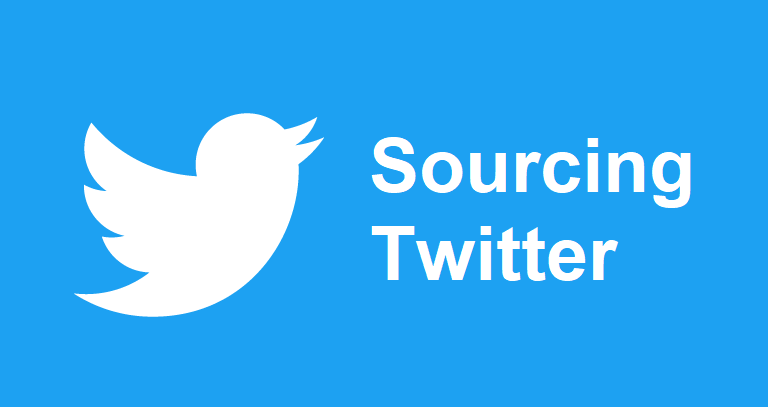
Twitter is a great resource to find active users within certain niches. You can easily find users that are active and posting within the tech world. More than ever users are moving away from using LinkedIn. So, in some ways you will need to explore other social networks to find and engage talent online. I’ve included ways to source and recruit diverse talent on Twitter below.
Here’s how recruiters can benefit from being on twitter:
Reach a large audience: Twitter has a vast and diverse user base, making it a valuable platform for recruiters to reach potential candidates from different industries and backgrounds.
Connect with passive candidates: Twitter is a powerful tool for connecting with passive candidates who may not be actively seeking new job opportunities.
Build brand reputation: Recruiters can use Twitter to promote their company’s brand and culture, making it easier to attract top talent in the future.
Stay current: Twitter is a dynamic platform that is constantly evolving, providing recruiters with the latest news, trends, and updates in their industry and beyond.
Enhance employer branding: Twitter allows recruiters to showcase the company’s culture, values, and mission, helping to attract top talent who align with the company’s vision.
By leveraging Twitter, recruiters can reach a large and diverse audience, connect with passive candidates, build their company’s brand, stay current, and enhance their employer branding efforts. All of these factors can contribute to a more effective and efficient recruitment process.
How can recruiters search on twitter
Twitter’s advanced search feature allows you to create complex searches that include both hashtags and keywords— so you can search for multiple criteria like job role, skillset, and location, along with URM or other identifying keywords. What’s more, you can filter results by tweet, account, photo, video, and news.
Note that Twitter’s advanced search only searches tweets; it won’t pick up keywords in bios, where some of the best professional information (titles, skills, technologies) is found. You can get around this with a Google x-ray search: site:twitter.com (“solution architect” OR “solutions architect” OR “technical architect”) lgbt -jobs –hiring.
Boolean Strings to search profile bios:
site:twitter.com inurl:with_replies [add keywords]
site:twitter.com “Tweets and replies” -inurl:with_replies [add keywords]
You can use Google Synatex to find certain users with the number of followers:
site:twitter.com “Tweets and replies” javascript engineer “200..1000 following”
Finally, some Twitter diversity directories exist that have already done the work for you. Check out Blacks who Design, Women who Design, and Latinxs who Design, for example. You can filter down by role, and jump on a person’s feed from there. They might not be a fit for the role you are working on, but connecting in these communities could lead you into other communities more targeted to your search.
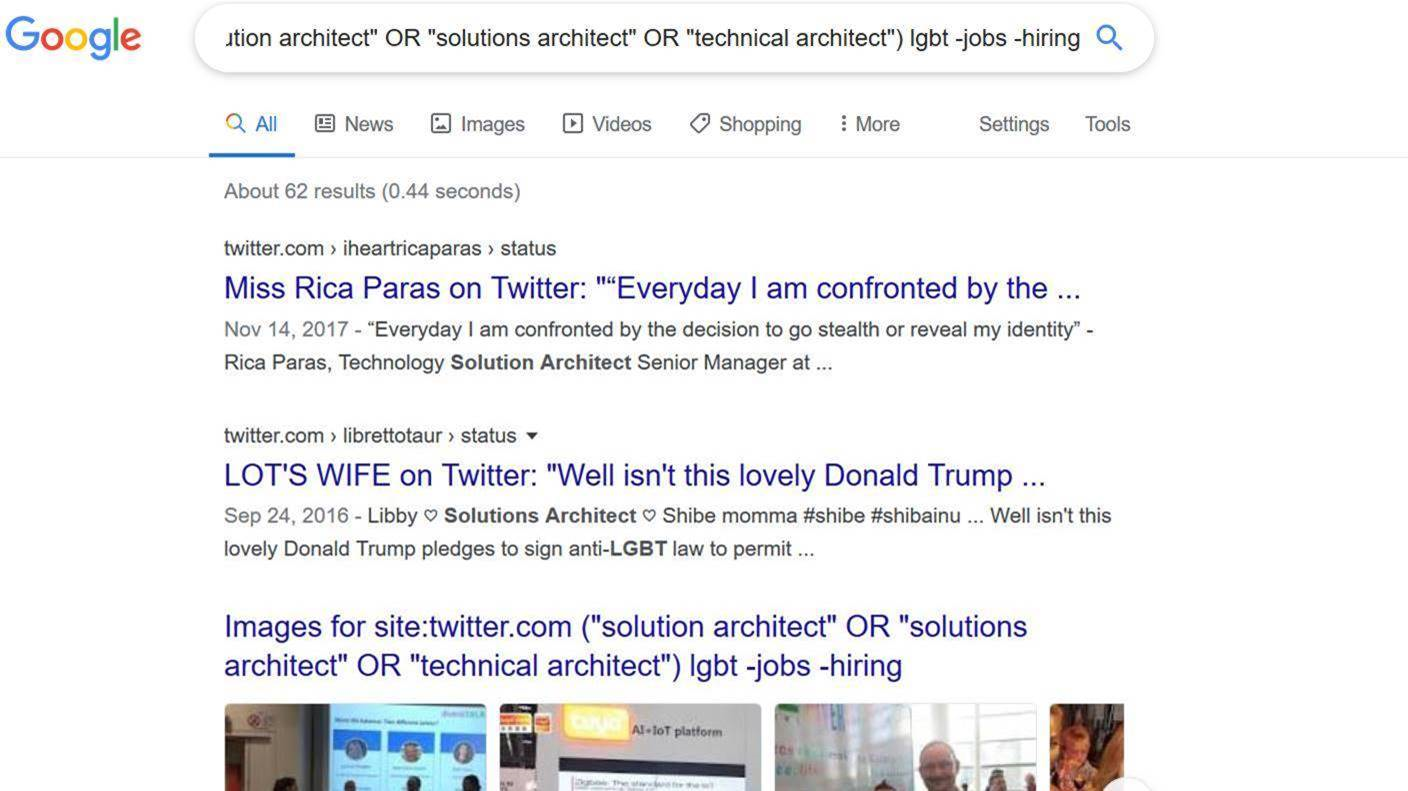
More Tools to Source on Twitter:
Hashatit.com
etdaytrends.com
Hashtagify.me
rendsmap.com
