
Do you need a creative outlet to find diverse candidates online? Pinterest is community of creative individuals that happen to be female and diverse. Below I will show you how to recruit and source them on Pinterest.
There is no doubt that social media is filled with talented people roaming around and Pinterest is no exception. It is a great platform to reach the best talent out there. It is currently the third most popular social network. If you want to show off your company to a diverse pool of potential candidates and advertise your job openings, then Pinterest is a great place use in your recruiting strategy.
Here’s the some Statistics on Pinterest’s Users:
1. Pinterest has over 320 million active users in 2019 (via sprout social).
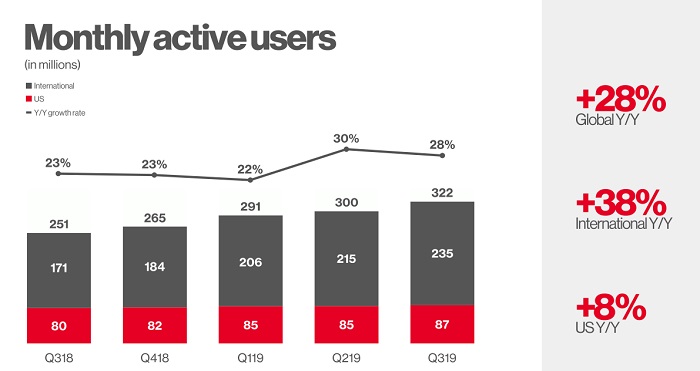
2. 71% of active users are female (via Statista).
3. Pinterest users actively research purchases. This also includes potential applicants researching company brands online.
4. The average time spent on Pinterest is 14.2 minutes (via Pinterest).
Here are several ways to use Pinterest in recruiting talent:
1. Sourcing within Pinterest
Unfortunately, search modifiers, operators, xray strings do not work on Pinterest. They removed the ability to search for profile usernames awhile back. Instead, I would recommend using Pinterest’s internal search bar to find users, pins, and pin board suggestions.
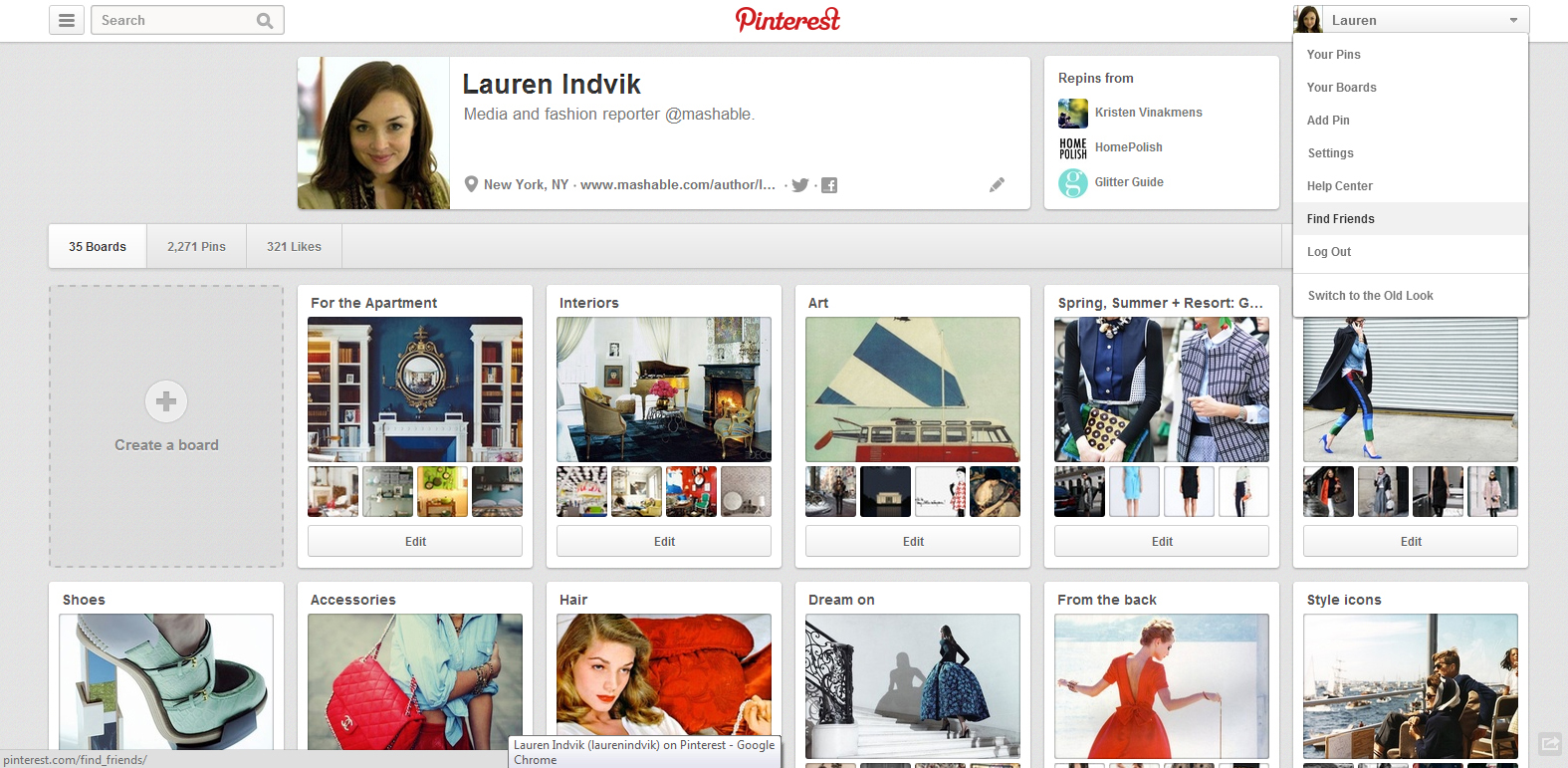
2. Building a Pinboard for your Company
If you have job openings in different departments, create a different board for each. Mention the specifics and requirements for the candidate on each board. It will make it easier for the candidates to find the content related to the areas they are interested in. You can use images, hashtags, and keywords to make it prominent. You should redirect the candidates to the website where the job description is posted.
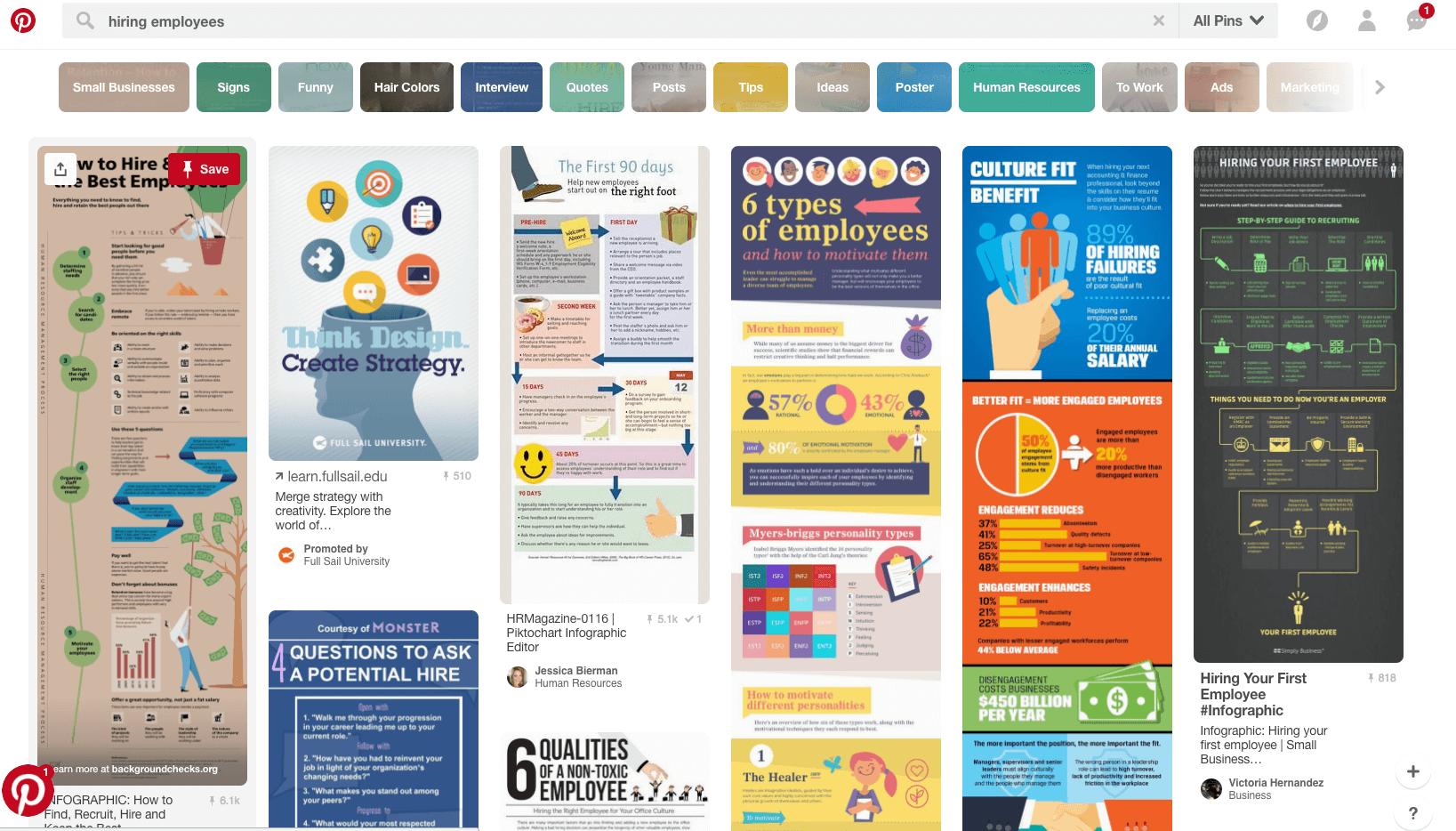
3. Pin Multimedia Content
Pinterest is a lot more than just posting images and waiting for the candidates to apply. You can also pin multimedia there such as your YouTube channel where you can pin videos of the environment at the workplace and more. You can also pin QR codes that help the candidate to get access to the job application easily and quickly.
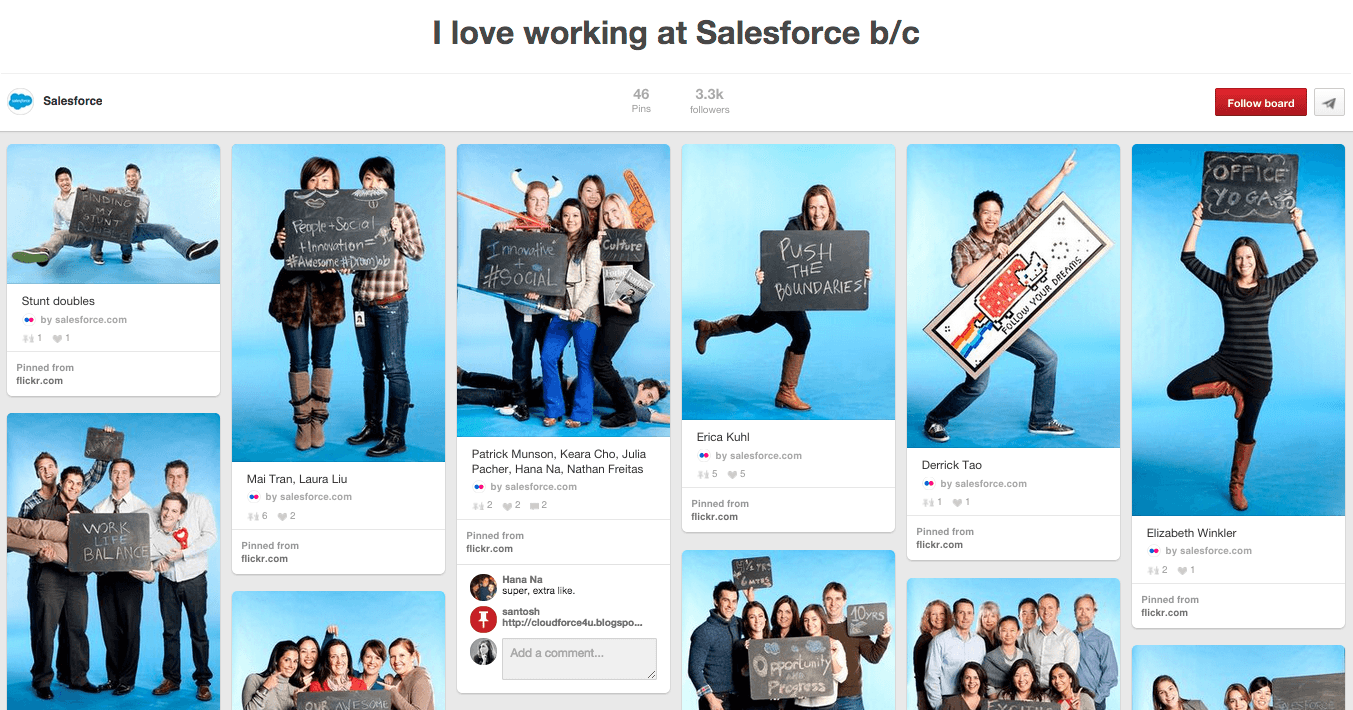
4. Boost your Employment Branding Efforts
Pinterest is a great platform where you can show what working with you is like rather than explain in words. You can share pictures of your workplace and show how people work there. There might be some images of the events you organized or some normal routine daily photos that show you relaxing and entertaining your work environment is. Also, you can add employee testimonials to give a promising image of your company.
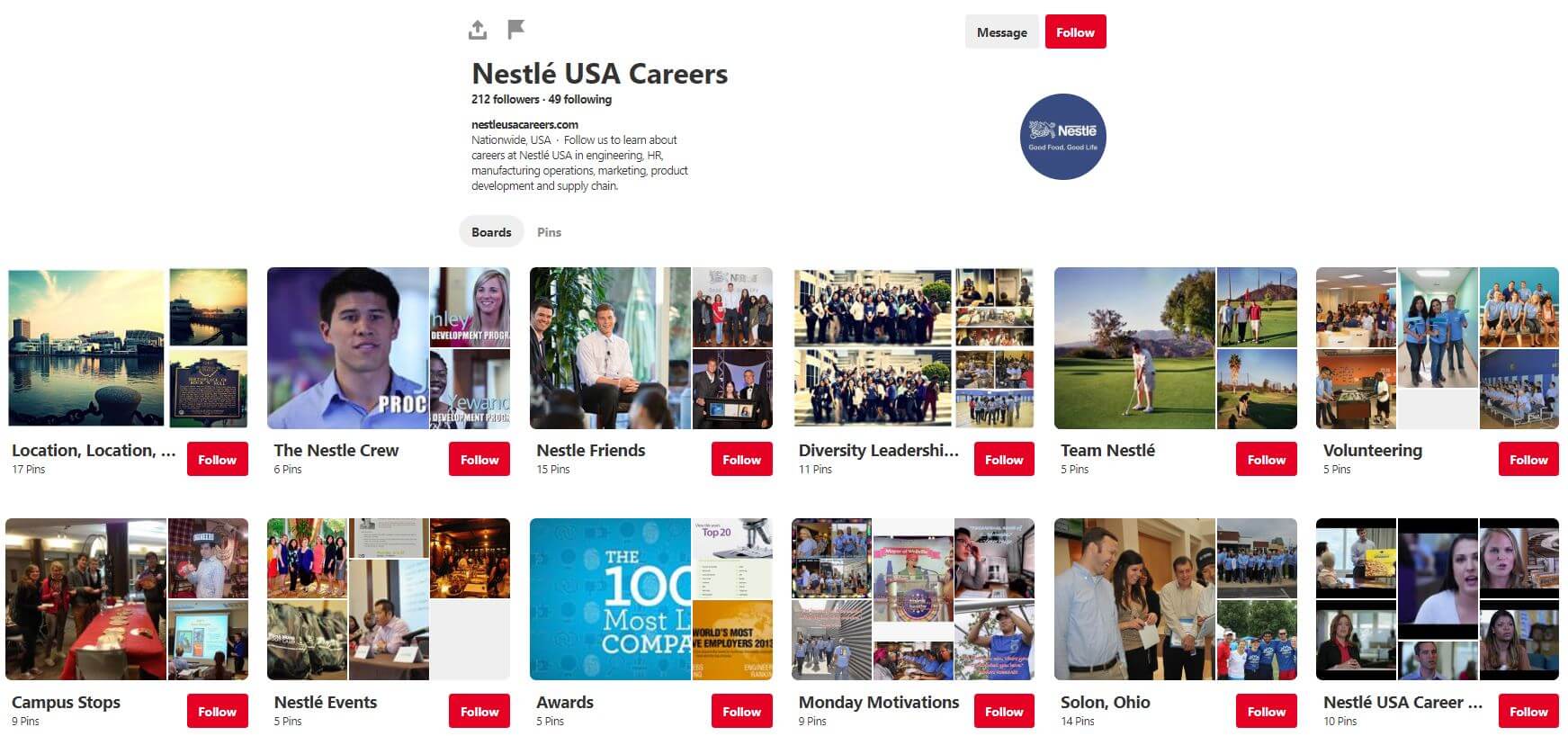
5. Connect with your Niche Audience
Though Pinterest doesn’t allow you to directly connect with other people it does let you invite people to other places where they can talk and connect. You can redirect the conversation to LinkedIn where you can have a conversation with them. You ought to give at least one source of communication.
I recommend advertising your employment brand or job posts using Pinterest’s advertisement platform. Pinterest has a great community of diverse leads – why not advertise directly to them?
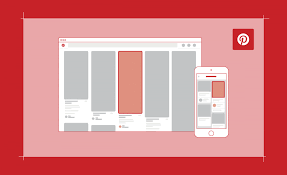
6. Find your Community
We know what people look for when they open Pinterest. They want to see what is new in fashion, attractive traveling spots, or find latest trends, etc. You can relate these trends with your company in several ways such as you can share several outfits best for office wear, or you can share the traveling spots where you took your team for a trip. It is all about being creative with the information that you have.
Pinterest is a great place to attract diverse applicants for you job openings.
