
Nowadays, most recruiting communication and correspondence starts online, and that presents new challenges over more traditional forms of outreach, like cold-calling. Communication and engagement have vastly evolved within the past 5 years. More than ever candidates communicate on social media and other channels online. So, it’s more important than ever to grab the attention of your target audience and get them to respond.
While email and social media offer a lot more convenience, versatility, and even faster responses, the level of competition is at an all-time high. As a recruiter, you know all too well the importance of effectively and quickly sourcing new candidates while still maintaining professional communication. Following is a list of tips that can help you create personalized emails that get candidates to respond.
1. Make It About Them
So often, recruiter emails focus on how the recipient can help them or their company, rather than how the candidate can benefit from the deal. By simply changing the pronouns from “us” to “you,” it gives attention to the candidate.
Your initial email should be presented in a friendly tone and in first person to make it more personalized. When you can, make “small talk” that’s relevant, complementary, and shows you’ve done your research.
2. Steer Clear of Scripted Email
While templates certainly have a place in streamlining your processes, avoid using generic templates. Besides them being a turnoff to the talented candidate that likely receives multiple recruiting emails every day, they can also force your emails into spam.
Take the time to create your own unique templates that can easily be personalized. Leave blank space so that you can come up with truly individual emails for each candidate you’re reaching out to.
3. Use Attention Grabbing Subject Lines
The subject line of an email means the difference between your email being opened, ignored, or sent to spam. Best practices include creating a subject line that is short and to the point. It should contain less than 10 words or be between 25-30 characters.
You should also steer clear of certain terms that are known to trigger spam such as “exclusive offer,” “opportunity,” and “guaranteed.” These terms will also turnoff candidates for sounding to vague or salesy. Try to keep the tone personal and direct.
4. Send Mobile-Friendly Emails
Being mobile-friendly does not refer to the technical aspects of your email. Rather, it’s about the words you use. Whenever you are drafting an email to prospects, send it to yourself first to see how it looks on a mobile device. The subject line should be short, clean, and easily viewable on a mobile phone.
The email itself shouldn’t be too long, either, as no one wants to read a book — especially when checking from their phone, which is where most candidates open their emails.
5. Include a Call-To-Action
An introduction email should be simple and enticing. Remember, the candidate doesn’t know you, so a lengthy email is not ideal. However, before ending your email with a warm sign-off, be sure to include a call-to-action system designed to prompt them to respond in a timely manner.
6. Always Follow Up
Don’t let the lack of response to your first email discourage you from following up. In fact, successful recruiters follow up a minimum of three times. Because your primary goal is to establish communication with a candidate, a few friendly nudges via follow up emails can increase your chances of success!
Finally, the goal of your recruiting emails is to capture the attention of the recipient and eventually build a rapport. This all boils down to becoming skilled in your email creations.
To learn more about creating emails that get a response, check out The Art of the Recruiter Message:
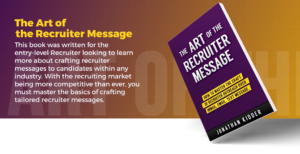
Recommended Reading:
Why Talent Sourcing Is Important in This Market
Creating Daily Routines to Master the Recruiting Day
Creative Sourcing Hacks to Recruit Candidates
- The Art of Context: Why Rushing to Conclusions Can Lead Us Astray - April 25, 2024
- Unlocking the Power of Perplexity AI: Why Recruiters Should Utilize This Revolutionary Tool - February 11, 2024
- Exploring AI Interviewing Assessment Tools: A Comprehensive Review - November 30, 2023
