
Over the past 11 months on LinkedIn I have performed 1,120 searches, had 13,837 profile views, and send 1,920 inmails. 686 accepted my inmails and 118 declined with an overall response rate of 41.87%. Overall, I have never performed this many searches in my career using LinkedIn Recruiter. I can literally say that I’m logged into Recruiter 8 to 9 hours a day. In my current role I am the only active Sourcer on my team. We have 4 recruiters who each have an average of 50-60 reqs to work on. My job is to only work on reqs that are hard to fill. Essentially, reqs that have been open for more than 60-90 days in the system are my main focus. I enjoy solving problems and focusing only on hard to fill reqs has really challenged me to become a better Sourcer.
Why do recruiters value LinkedIn?
Recruiters value LinkedIn as it provides them with a platform to easily connect with professionals in their industry, access a large pool of job candidates, and gather information about potential hires. LinkedIn’s profile information, work history, and recommendations make it an effective tool for screening candidates and assessing their fit for a role. Additionally, LinkedIn provides recruiters with various recruiting tools and features such as job postings, InMail, and Recruiter Lite to streamline their hiring process and make it more efficient.
How can LinkedIn benefit recruiters?
1. Providing access to a large pool of job candidates: LinkedIn has over 700 million users, making it an effective platform for recruiters to find and connect with potential hires.
2. Offering comprehensive candidate information: LinkedIn profiles provide recruiters with detailed information about a candidate’s work history, education, skills, and recommendations, allowing them to screen candidates effectively.
3. Streamlining the hiring process: LinkedIn provides recruiters with various tools such as job postings, InMail, and Recruiter Lite to help them efficiently manage the hiring process.
4. Improving employer brand: Recruiters can use LinkedIn to showcase their company culture, post job listings, and engage with potential hires, which can help improve their employer brand.
5. Facilitating networking: LinkedIn can be used by recruiters to connect with other professionals in their industry and expand their professional network, which can lead to new job opportunities and referrals.
Recent updates to LinkedIn Recruiter include:
This past year LinkedIn has done some updates to recruiter that you might have overlooked. These simple hacks will really help you in the long run if you’re search requires doing a deep dive. Below are some tips for using the advanced section in LinkedIn recruiter.
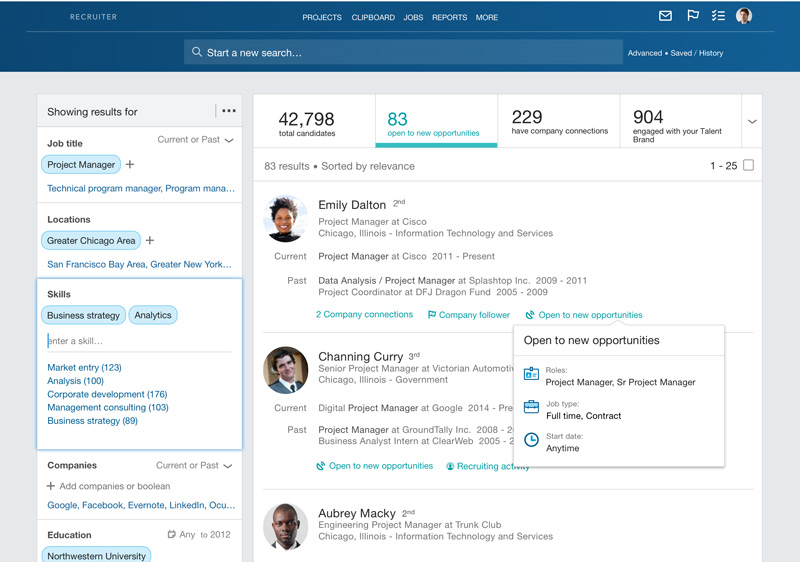
1. Hide Previously Viewed Profiles
Creating a Boolean string and searching on LinkedIn takes an immense amount of time. I swear by this quick tool. Instead of viewing the same profiles throughout the day you can slowly decrease past views. I can still go back and edit my string several times – it’s just nice to cut down the list and focus more on your target.
2. Open to New Opportunities
Profiles on LinkedIn can now turn on “open to new opportunities” on their profile. This is a private way to tell Sourcers that they are open to hearing about new roles. I always try and focus on this section first in my search. I send out an inmail and then follow up with an email / cold call. My response rate has climbed from 30% to 40-45% just by following this strategy.
3. Years of Experience
You can now use a lever ranking for years of experience. I did not like the column number selection that was used previously to this update. It’s a really simple solution that helps cut my sourcing time down.
4. View Similar Profile
You can include a name in the search bar in LinkedIn recruiter, and can then search for profiles that are similar to that one. This saves me a ton of time! I also ask the hiring manager for referrals, and if they have anyone in mind to target. I use that in my search to find more additional keywords or companies to target.
5. Save Strings & Projects
I recommend saving all your strings and creating a project for each requisition – I believe the maximum is at least 100. The nice thing is once you save your strings to your project, you will get updates on additional profiles to look at. You will also get updates if the profiles change to indicate that they are open to new opportunities. Saving strings and projects are a simple way to save a ton of time in the long run. A lot of junior level recruiters don’t save anything and it’s probably the biggest time killer.
Are you completely new to LinkedIn? I wrote a general how-to-guide book for LinkedIn (here)
