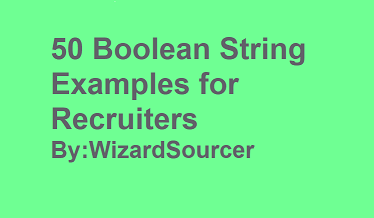Diversity sourcing requires both practice and patience as a recruiter. LinkedIn is an excellent platform to discover diverse (BLNA) candidates. In this post, I will discuss the main features of LinkedIn Recruiter and provide examples of Boolean strings to locate diverse profiles.
First, I wanted to cover some basics and tips and tricks on how to perform searches within LinkedIn Recruiter. LinkedIn itself has a great deal of learning videos and content for you to get familiarized on the platform. The following discussion assumes familiarity with the platform, and it is best to have LinkedIn Recruiter search page open side by side along with this guide.
How to run a search in LinkedIn Recruiter:
Use Job Titles filter for functional and analytical roles as oppose to developer or heavily technical roles. Titles that are the most effective are, for example: Project or Program managers, Technical Program Managers, Software Development Managers, Business Systems Analyst, Data Analyst, Data Engineers, or Quality Assurance Analyst titles.
Titles that least effective are: Any developer related or Software Engineering types of roles since they are more keywords and hard skills driven.
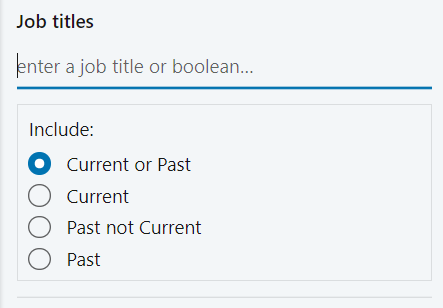
The Locations filter is straight forward. It is a good idea to always start a local search before expanding into a national search.
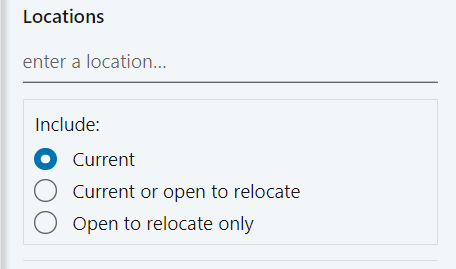
Use this Justice Map to source for Diverse leads based on population data.
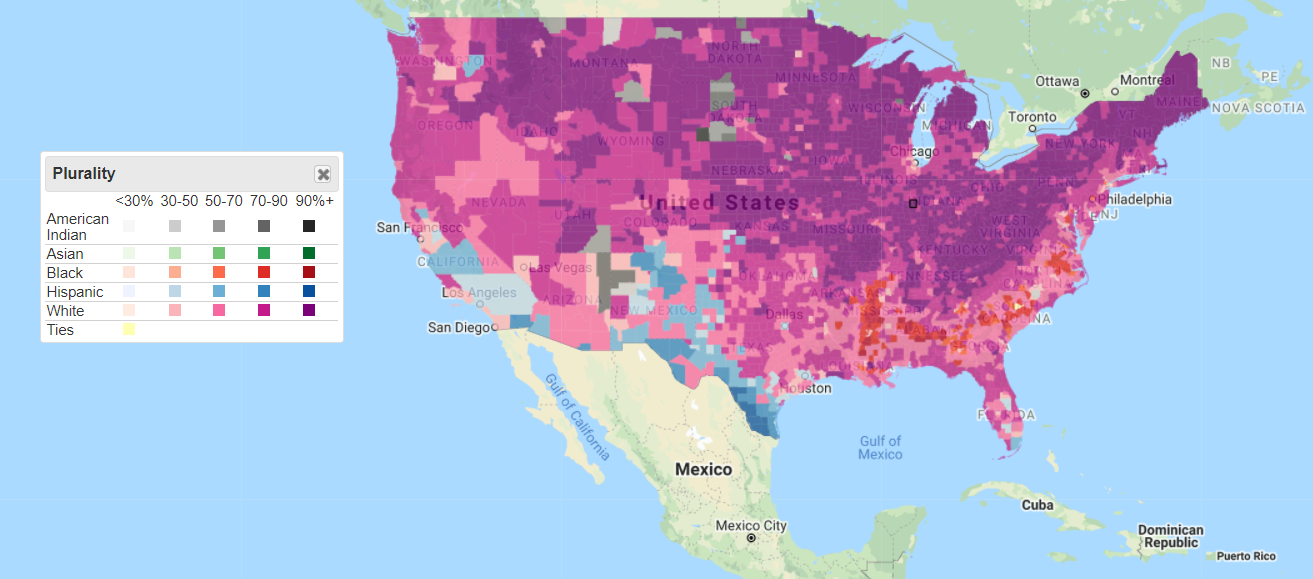
Skills filter is an important one since this is where you input your required skills from the requirement. LinkedIn auto-populates commonly used or related skills but you can always enter the skills manually. The Skills section also supports Boolean Strings and treats multiple inputs as OR statements by default.
Note: Skills filter ONLY searches for the skills section of someone’s LinkedIn profile (see example below) rather than the entirety of the profile. So, if a candidate didn’t list a specific skill in the Skills section but rather in other parts of the profile, you will not likely to find that candidate based on Skills search alone.
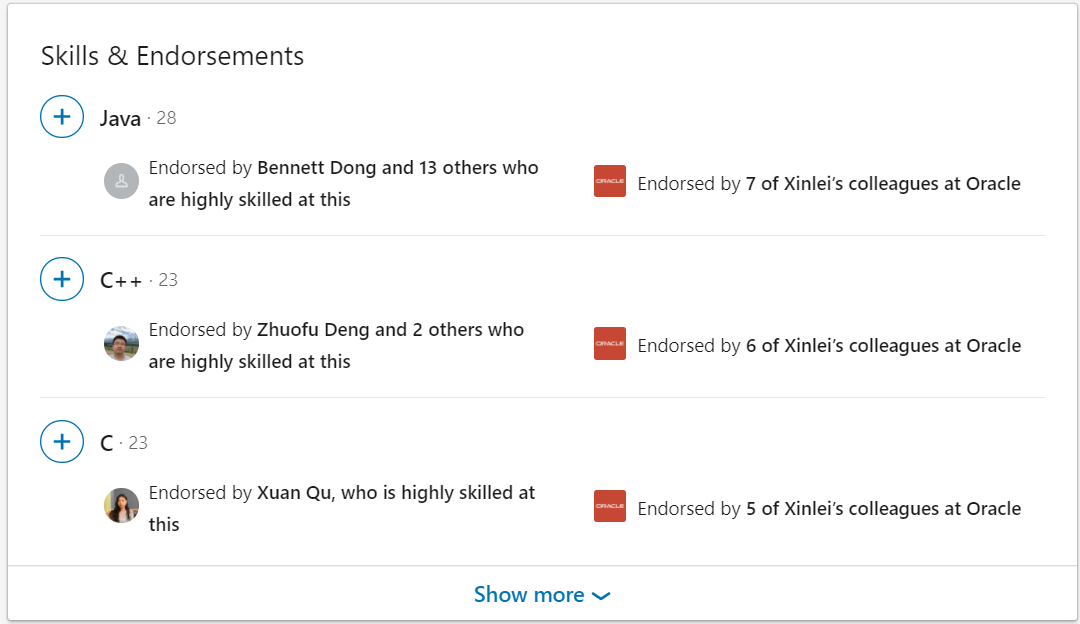
Companies filter produces the most value if you are targeting talent coming from a specific company. This filter is also useful in EXCLUDING candidates from other companies.
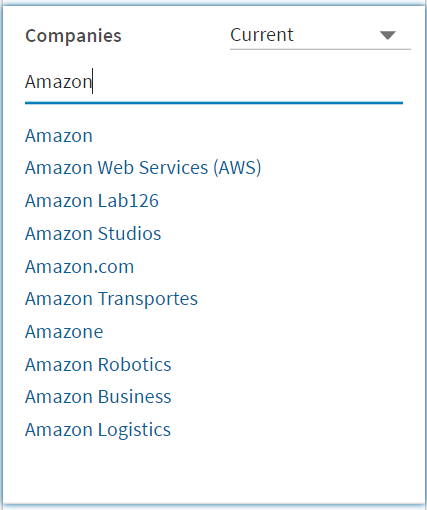
Keywords filter is the MOST IMPROTANT filter and the most powerful one. This is where you can input your own Boolean strings with relevant terms and LinkedIn will scan a candidate’s entire profile to look for keyword matches and pull up the results accordingly.
This is the place that gives you the most amount of control on how you want the searches to be done outside of Job Title and Skills filters. You can input literally anything in this section from skills, to schools, to associations, to responsibilities. Think outside the box when searching for diverse leads.
You cannot search for “race” or “gender” within LinkedIn Recruiter but you can look for groups, associations, nonprofits, locations, Universities where these candidates might attend for example:
(NSBE OR “black engineer” OR NSMBA OR “black MBAs” OR AAWIT OR “African American women in technology” OR NAACP OR “black chamber of commerce” OR “African American chamber”)
Add Colleges and Universities that are known for having diverse students:
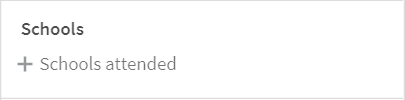
Here’s a list of Historically Black Colleges in North America:
(“Bowie State University” OR “Clark Atlanta University” OR “fisk University” OR “Grambling State University” OR “Howard University” OR “Jackson State University” OR “Morehouse College” OR “South Carolina State University” OR “Southern University Baton Rouge” OR “Spelman College” OR “Stillman College” OR “Tuskegee University” OR “Xavier University”)
Here’s a list of Black Sorority and Fraternities:
(“Sigma Pi Phi” OR “Alpha Phi Alpha” OR “Kappa Alpha Psi” OR “Omega Psi Phi” OR “Phi Beta Sigma” OR “Sigma Rhomeo” OR “Wine Psi Phi” OR “Iota Phi Theta” OR “Phi Delta Psi” OR “Delta Psi Chi” OR “Beta Phi Pi” OR “MALIK Fraternity” OR “Sigma Phi Rho” OR “Phi Rho Eta” OR “Gamma Psi Beta” OR “Alpha Kappa Alpha” OR “Delta Sigma Theta” OR “Zeta Phi Beta” OR “Sigma Gamma Rho” OR “Phi Delta Kappa” OR “Iota Phi Lambda” OR “Eta Phi Beta” OR “Gamma Phi Delta”)
You can search for First names with the keyword tool. Try focusing on common names based on a diverse group. Here’s the top most common Female African First names:
(“Aaliyah” OR “Aliyah” OR “Alexandra” OR “Alexis” OR “Alyssa” OR “Angel” OR “Aniyah” OR “Brianna” OR “Chloe” OR “Destiny” OR “Diamond” OR “Gabrielle” OR “Hailey” OR “Hannah” OR “ImaniI” OR “Jada” OR “Jasmine” “Jayla” OR “Jordan” OR “Kayla” OR “Kennedy” OR “Kiara” OR “Laila” OR “Madison” OR “Makayla” OR “Nevaeh” “Sydney” OR “Taylor” OR “Tiana” OR “Trinity”)
Bonus: I’ve created more Diversity Boolean string examples (here)←
Creating LinkedIn Projects
If you are happy or satisfied with a search, create a project on LinkedIn and name it. Once you have a project created, you can save your search by clicking on the Ribbon next to the trash can icon. Enter a search name and select the Project name you have created for this search and hit Save.
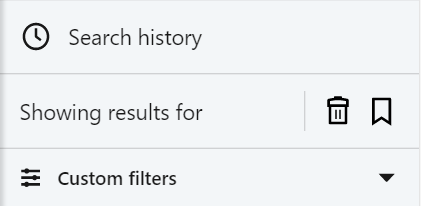
This is a great little feature when you have been running the same search multiple times and want to look at fresh candidates. Check the Hide previous viewed box and set a timeframe between 3 or 6 months to pull up results that you have NOT viewed before.
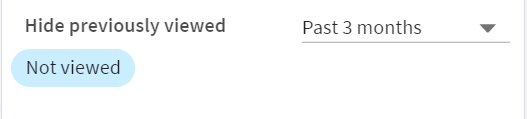
Setting up automatic LinkedIn alerts to let LinkedIn source for your AUTOMATICALLY and push new candidates directly to you via email alerts for any saved searches that you do consistently.
Network Relationships filter allows you to search people based on the search criteria. 1st relationships are someone you have connected with and 2nd relationships are you have a common connection and 3rd relationships are everyone else. It is recommended to do searches within 1st connections first because you can directly message these people and get a better response rate and then search 2nd connections using your common connection as a warmer intro. InMail feature provides the most value with a Recruiter License on 3rd connections but this is where response rates can suffer as any one with a LinkedIn Recruiter License can InMail any 1st, 2nd, OR 3rd connections.

Search Similar Profiles
LinkedIn’s matching algorithm will suggest similar profiles based on connections and keyword terms. When you do find a diverse profile use this feature to find additional connections.
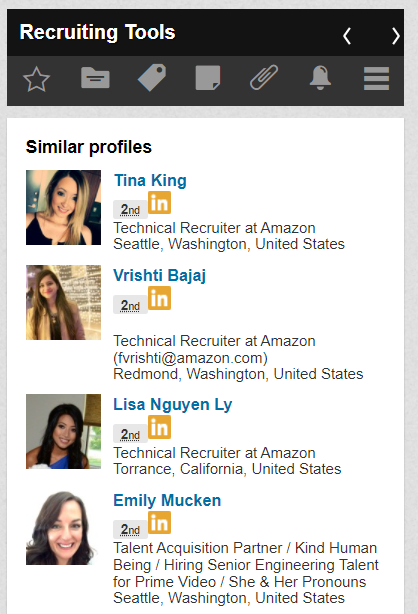
LinkedIn Recruiter does have many limitations when it comes to searching for diverse leads. You will need to think outside the box and get creative when searching. There’s many other external tools like: Seekout and Hiretual that you can use to find diverse leads on leads. They have advanced semantic/algorithms that can help you strictly search for diverse leads on LinkedIn or other sites.
| Here’s a vetted list of 50+ Boolean strings PDF to find and source the best talent online. |
Recommended Reading:
How to Create a Recruitment Process Flowchart Map
The Enneagram Personality of a Recruiter
How to Build a Talent Sourcing Sprint into your Process
- AI Search Will Transform Talent Sourcing Forever - January 10, 2025
- Build an AI Sourcing Assistant using ChatGPT 4 - January 10, 2025
- Top Recruiting Leaders to Follow in 2025 - January 8, 2025