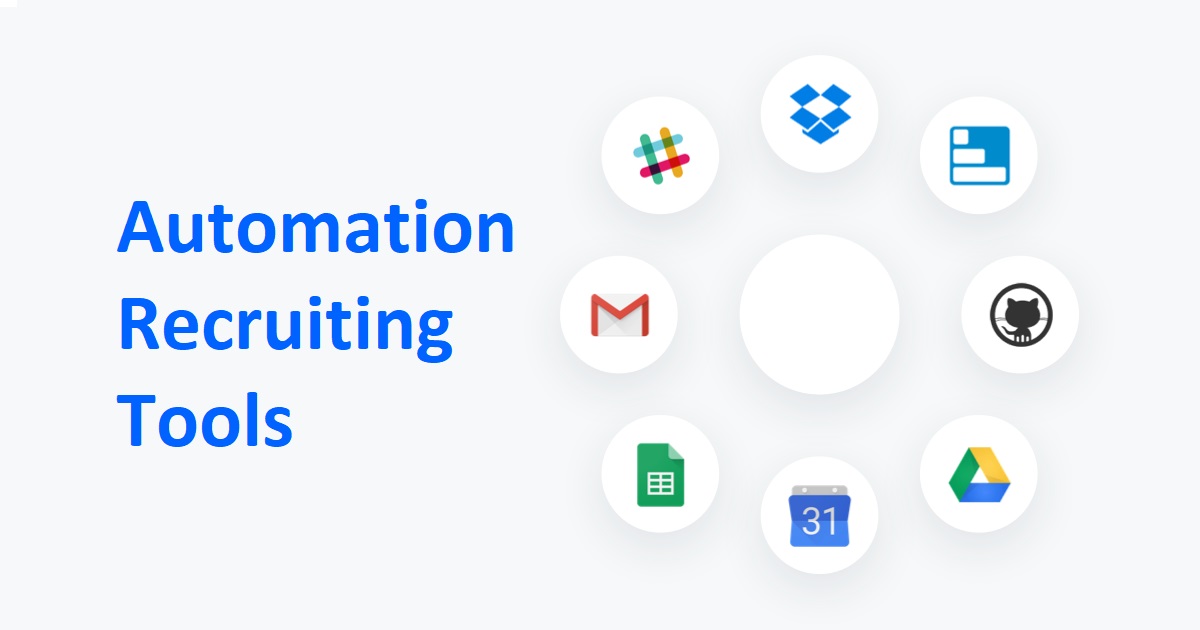
As a recruiter, you have multiple responsibilities that include posting jobs, interviewing, prioritizing daily tasks, and understanding the needs of your clients or hiring managers in order to locate and recruit the best talent for the job. Of course, some of these tasks require your full attention and hands-on involvement, but there are automation tools that can help streamline repetitive tasks and save you time.
Below is a list of automation tools that help save recruiters’ valuable time.
1. IFTTT
IFTTT stands for ‘If This Then That,’ and is an ideal tool for email automation. With features that allow you to create reminders for yourself, handle repetitive tasks, and formulate specific triggers. The user-friendly application requires a brief setup to connect the various platforms used including LinkedIn, Dropbox, Google calendar, and Facebook, to program the desired actions. Some useful actions might include sending an email to yourself when new jobs are posted on LinkedIn or Craigslist; programming your phone to automatically text you, providing an escape for those times when an interviewee has exceeded their block of time, and you can’t getaway. I wrote an article about the best IFTTT recipes for recruiting here.
2. Airtable
Airtable combines the best features of database applications and spreadsheets into a single ‘hybrid’ application that allows you to compile information, sort data, link items together, and share the information with others as well as publish details on websites. Its ability to integrate with applications such as Zapier makes it possible for recruiters to track candidates and share pertinent information via email. It’s a great option if you are looking for a personal application tracking system or CRM tracker.
Airtable can also be set up to include candidate overviews and sharable links to their complete profile and credentials, enabling hiring managers to review specifics. I wrote an article about recruiting templates in Airtable here.
3. Zapier
Zapier is an application that makes it possible to integrate various other web-based apps as a way to customize the automation. Zapier can communicate with more than 1500 other platforms including Office 365, Google Calendar, Google Docs, Gmail, QuickBooks, Trello, Airtable, Slack, and LinkedIn. Through the use of Zapier, you can share information between multiple apps automatically versus repeat manual entry. Zapier can help streamline the process of sorting and selecting candidates based on criteria, so you have more time to focus on evaluating information or actually connecting with candidates.
There are so many things you can do with this tool. I wrote an article about the top 20 Zapier apps to use in recruiting here.
4. Phantombuster
Phantombuster is used to extract data from platforms that can be used to automate necessary but repetitive tasks in recruiting. Phantombuster can be programmed to search certain profile data or URLs across networks such as Instagram, LinkedIn, Facebook, and Twitter, which can be compiled into a spreadsheet or CRM for review. The collected data can also help generate leads, be used to update network profiles, and be shared with others. I wrote an article on the top Phantombuster tasks to use in recruiting here.
5. Microsoft Flow
Microsoft Flow simplifies the automation process between services and applications. It can be used to simultaneously add and copy files between multiple platforms, automate push notifications, or collect information from multiple platforms based on identified triggers. For example, rather than checking email throughout the day to check for candidate responses or messages from clients, you can set up Microsoft Flow to notify and automatically forward applicable messages to you.
6. Workato
Workato is an automation app that allows you to connect a variety of apps within a single platform. Using the easy drag and drop functions, you simply choose a combination of apps and create triggers to complete an action. As a recruiter, that action may be notifying you of an event such as the acceptance of a contract or candidate application, or alerting you to receipt of an important message on slack or email.
7. Automate.io
This is a cloud application that connects with a variety of other apps that make it easy to automate workflows, program chatbots, or simply sync data between applications. From tagging others in an email to set it up to notify you when a website application is completed, which automatically notifies the candidate via email, and then compiles data according to conditional criteria and logic. Easily integrate with over 100 apps including Typeform, Google, social media platforms, Salesforce, and more. Automate.io features a simple drag and drop interface making it user-friendly for anyone.
8. Elastic.io
Elastic.io is a cloud platform that makes it possible to share data between applications, SaaS systems, and multiple devices for quick, easy access. Its hybrid integration works with cloud-to-cloud platforms and just as easily with cloud-to-ground. The integration capabilities of Elastic.io offer a cost-effective solution for managing a variety of business processes.
9. Blockspring
The tool is part of a sweeping effort to bring coding skills to a wider swath of the population. Blockspring, is a series of coding API tools that can be used inside a spreadsheet either in Google Sheets or in Microsoft Excel. Users and companies have been creating new applications and you can use these as “building blocks” to conduct various tasks. You can do a number of things with Blockspring: building out lists for lead generation or data enrichment, to building out reports for tracking, or building out landing-pages for marketing related functions. I gave a few “list” examples that you can use to automate certain talent sourcing tasks in this article here.
Recommended Reading:
The 5 Daily Routines of a Successful Recruiter
How to Attract and Hire Software Engineers
A Recruiter Reflecting on the New Year
- AI Search Will Transform Talent Sourcing Forever - January 10, 2025
- Build an AI Sourcing Assistant using ChatGPT 4 - January 10, 2025
- Top Recruiting Leaders to Follow in 2025 - January 8, 2025
