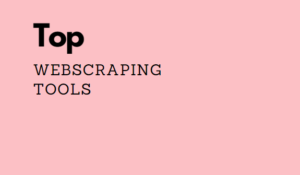
Talent Sourcing is all about finding the right candidate in a sea of online data. It takes a ton of time to search through places like LinkedIn and there are only so many hours in the day. Luckily for us, there are many ways to find candidates and one of my most essential assets are Scraping tools.
If you are unfamiliar with the term, web scraping tools are used to extract valuable data from websites. This can be a goldmine for Sourcers looking for that perfect candidate to fill their role! Instead of you painstakingly staring at the screen and manually typing in email addresses, let a tool do it for you. While there are several scraping tools available, I will break down my top four choices for you here.
Here’s the Top Web Scraping Tools for Recruiters to use in Sourcing:
1. Instant Data Scraper
If you like to use Chrome already, this option is a no-brainer. Instant Data Scraper is a Chrome extension that is free and easy to use. This extension is simple enough for even beginners to grasp. Another great feature is that the extension allows you to extract the data straight into Excel.
While it’s great for extracting simple pages, it’s not for more complex sites. If you are looking for a simple extraction, this is probably your best option. To download the extension, you can go to the Chrome Store. This is probably the easiest option for beginners to get the hang of data scraping before moving on to more complex scraping.
2. Dataminer + Recipe Creator
This option is like having two tools in one. Similar to the previous option, Dataminer is a free Chrome extension that exports data from websites to Excel or a CSV file. To make Dataminer even better, use it along with another free Chrome extension called Recipe Creator. This creates “recipes” to tell it what data you want.
Don’t worry if you don’t have experience with this thing, the Recipe Creator walks you through step by step making it easy to use. There are also communities and a Live Support function to help if you get stuck. SourceCon – Sarah Goldberg has a detailed breakdown of Dataminer + Recipe Creator and some other options. I also liked the rundown on Susanna Frazier’s site, which includes tips on how to create many recipes! Ready to get started? Download Dataminer now!
3. Dux-Soup
If LinkedIn is primarily where you want to focus your scraping efforts, the best option will be Dux-Soup. It is the top tool used for the social networking platform and for good reason. This is the only option of the three which isn’t free, but it offers a free trial so you can test it out before committing.
With Dux-Soup you can visit or scan profiles to build your network and create leads. Visiting profiles will get you more data, like degrees and full work history, while scanning is faster but gives only the basic information. Dux-Soup’s Medium page gives a full breakdown of the difference between visiting and scanning profiles and suggests you think about your goal to help determine which method to use.
After your free trial, you will need to decide whether to go with the starter or pro option. The starter option is free but has limited access to the tools you need to get the most out of the tool. I recommend using the Starter version until you feel comfortable, then upgrading to Pro. At $15 a month, it’s not too pricey and definitely worth the upgrade. Check out this Medium post on the comparison of Starter versus Pro.
4. WebScraper
Another free option is a tool called WebScraper, which you can download here. This one is highly recommended by Greg Hawkes. Using Web Scraper you can build sitemaps that will navigate the site and extract the data. Using different type selectors the Web Scraper will navigate the site and extract multiple types of data – text, tables, images, links and more. After you’ve scraped the data you can easily export it into a CSV file. Overall, it’s fairly easy to use and comes highly recommended by the sourcing community.
5. ZAPinfo
Another paid option is ZAPInfo, recently underwent a name change (formerly WebClipDrop) upgraded on some features and functionality. This extension tool allows you to scrape on any website or social site for user data. It provides a list of people it has found and it helps find additional information like contact information and other personal data. Once you have all the information you want to extract, you can export it directly into your ATS or CRM. This tool is an all in one type of tool that integrates everything from scraping, to finding contact information, to exporting that data into an ATS/CRM/CSV file. It’s a higher commitment at $40 a month for an individual but it’s worth it.
These tools are my go to options to help me get valuable data on potential candidates. Once you use these tools, you will wonder how you ever sourced before them! The amount of additional information you get is amazing and the tools being created are getting increasingly more effective. Whether you are just beginning with scraping or have been doing it for a while, these tools can help you take your sourcing game to the next level.
Recommended Reading:
Is this the END of Google Site Search with LinkedIn?
How to Recruit Candidates Over Text Message
How to Build a Talent Pipeline Machine
- AI Search Will Transform Talent Sourcing Forever - January 10, 2025
- Build an AI Sourcing Assistant using ChatGPT 4 - January 10, 2025
- Top Recruiting Leaders to Follow in 2025 - January 8, 2025

Hey Jonathan,
I really like your post.
Web scraping software is the need for most companies out there, be it marketing, research, or data analysis. It’s useful in making product and price comparisons, looking up product reviews of your competitors,
Hey Jonathan, great article on informative web scraping tools! I just purchased your webscraping basics book on amazon! Looking forward to the read!