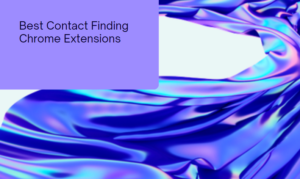
If you’re like most recruiters, you have some extra time on your hands right now, but that doesn’t mean you’re on vacation. You can still be plenty productive with your prep work so that you can kick things back into full force in the next couple months.
For now, it’s a great time to demo and test out some contact finding extensions for Google Chrome. Here’s a look at the most popular ones based on users downloads and what you need to know about them.
Choosing the Right Contact Finding Tool:
If you Google “contact finding extension” you will see dozens of them, but the trick it’s good to choose only ones that actually are decent in finding info online. I’ve tested all of these and compiled my list of favorites below.
1. SeekOut
SeekOut has a comprehensive database and offers access to an intuitive AI search that covers whole person profiles. You can also engage professionals across industries and use personalized messaging tools for the best results. I’ve been able to demo speak with their founder Anoop Guta on several occasions. I’ve very impressed by this extension and everything that you can do with this one tool.
2. PreContactTool
Use this tool to quickly find phone numbers and emails associated with the profile you’re viewing. It makes collecting direct contact information an absolute breeze. I’ve had the chance to speak with the founder Michael on this tool. I love that you can purchase the amount that you truly need. It’s roughly a dollar per contact. Overall, you get a lot of bang for your buck with this one.
3. Hiretual
This AI-based recruiting platform vows to help you find and engage the right people up to 10x faster. You can source across more than 40 platforms to quickly get the information you need and get in touch with the professionals who count the most.
4. Loxo Source
Loxo is the #1 Talent Intelligence Platform and global leader in Artificial Intelligence Recruitment Automation Software, which is why they claim they’ll be used by more than 70% of professional recruiting organization within the next two years.
5. Improver
While relatively new to the world of recruiting, this tool has about an 88% success rate for finding contacts for most users. It’s focused on personal emails and it has lots of features, including a wait-list, to help you collect as much info as possible on your leads.
6. AmazingHiring
With AI algorithms that pre-screen candidates and a database that sources from more than 50 places across the web, AmazingHiring truly is an amazing tool. With there extension you can easily cross reference social profiles with contact information.
7. SwordFish
Use SwordFish to locate cell phone numbers and personal emails for LinkedIn, Facebook, and Twitter users. It also works inside Gmail to do reverse tracing, helping you locate the profiles of those you’re in contact with already.
8. ContactOut
ContactOut claims to have the personal emails of roughly 75% of people in the world, which is quite impressive. Like the other tools found here, you can use it to locate users’ personal emails and phone numbers.
9. SignalHire
Aside from locating emails and phone numbers, SignalHire helps to highlight the things you’ll want to know about candidates and features–such as the ability to save search parameters–means more productive work days.
10. Nymeria
Nymeria makes everything as seamless as possible, automatically pulling up emails for you as you browse profiles on LinkedIn. It’s truly information at the click of a button.
11. RocketReach
Find personal and corporate emails with the use of RocketReach. Plus, you don’t even need to go to LinkedIn thanks to the built-in search engine.
12. Lusha
In general, Lusha is considered the most useful for sales professionals over recruiters since it mostly finds corporate emails and phone numbers, but it still may be a tool worth checking out for your uses.
How Accurate Are These Tools?
I conducted a search for “Software Engineer” based in the Bay Area. With this generic search, here’s what I discovered along with each tool’s accuracy level.
Note: I don’t have access to all of these premium tools so I connected with Sourcers within our community and shared the same profiles with them to get an accurate depiction of these tools.
- SeekOut – 70%
- Loxo – 60%
- Hiretual – 60%
- ContactOut – 30%
- Lusha – 4%
- PreContactTool – 70%
- Improver – 40%
- RocketReach – 20%
- AmazingHiring – 40%
- SwordFish – 40%
- Nymeria – 10%
- SignalHire – 30%
As you can see, SeekOut and PreContactTool came out as the most accurate tools for this search, tied at 70%. Next in line is Hiretual, followed by Loxo Source, then a three-way tie between Improver, AmazingHiring, and SwordFish. Next is ContactOut and SignalHire tied at 30% and finally RocketReach, Nymeria, and Lusha.
Disclaimer: This was a random search that I conducted within a targeted location. I recommend demoing all of these tools and testing out each accuracy levels within your demographic. You will get different results based on Job Title, Industries, and Locations within your search parameters. I’ve often asked about contact-finding accuracy levels so I wanted to perform a random search to give a snap shot of what I’m experiencing in North America. It’s also good to understand that many active Sourcers within our community actually get paid to promote certain Recruiting extension tools. At WizardSourcer, I’m proud to say that I do not take monetary paid incentives to write about tools. This blog is purely dedicated to promoting honest and transparent reviews.
Recommended Reading:
How to Craft the Perfect Recruiting Cold Email
Is this the END of Google Site Search with LinkedIn?
How to Recruit Candidates Over Text Message
- AI Search Will Transform Talent Sourcing Forever - January 10, 2025
- Build an AI Sourcing Assistant using ChatGPT 4 - January 10, 2025
- Top Recruiting Leaders to Follow in 2025 - January 8, 2025

1 Comment on “The 12 Best Contact Finding Chrome Extensions”