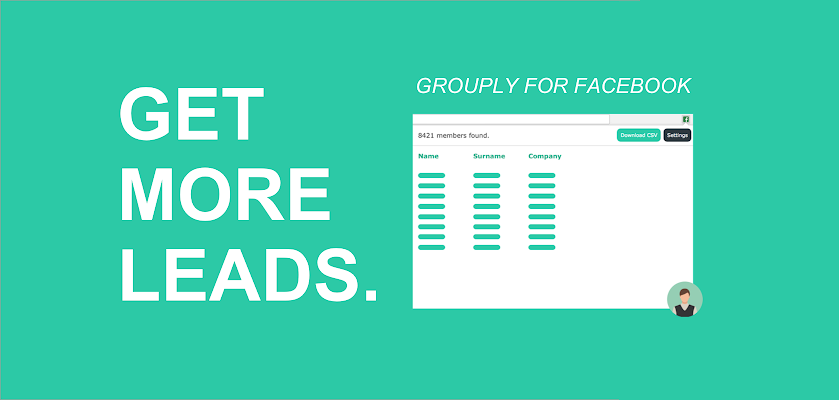
Facebook has over a billion monthly active users. In my previous post I wrote about using Ads for applicant lead generation and in this post, I wanted to highlight a way to scrape Facebook groups for valuable data. Grouply is a great scraping tool for this! This extension was created for B2B growth marketers and thankfully Recruiters can use this tool for sourcing. With this extension, you can easily scrape user data for a name, job title, profile URL, and company name from public Facebook group members.
After you have gathered the member’s data, just export your list into a CSV file that can be used in other tools to get, for instance, business email addresses (I’ll show you how to use another tool to generate confirmed email addresses from user data).
It has never been easier to get access to the millions of Facebook Groups and their members before. You can target niche groups in local regions and use this data to generate passive applicant leads. For example, I found a group dedicated to Xamarin Developers in Minneapolis. This would be a great way to connect and network with a local community of users.
Steps to get started with Grouply:
Note: It’s free to extract up to 500 members.
- First, find a group. You need to be able to see the public members of the group you want to extract member data from it.
- Start extracting with the extension. After a short while, you will have a list of extracted members in your view.
- Download the CSV File. Select what member data you want to export to your file.
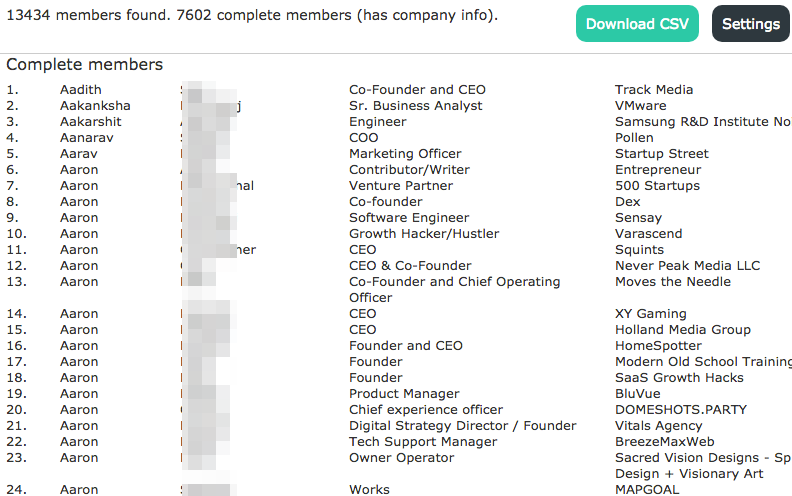
Grouply allows you to extract Facebook Member data such as:
- First Name
- Last Name
- Company Position
- Company Name
- Profile URL
Finding Corporate Email Addresses:
In order to use the file for mining business emails, you need to have only three columns in it for example: first name, last name, and company in the first three columns in your excel document.
With this downloaded excel file, you can then use a tool called Anyleads to find corporate emails. Simply upload the CSV and have Anyleads find you confirmed corporate email address automatically.
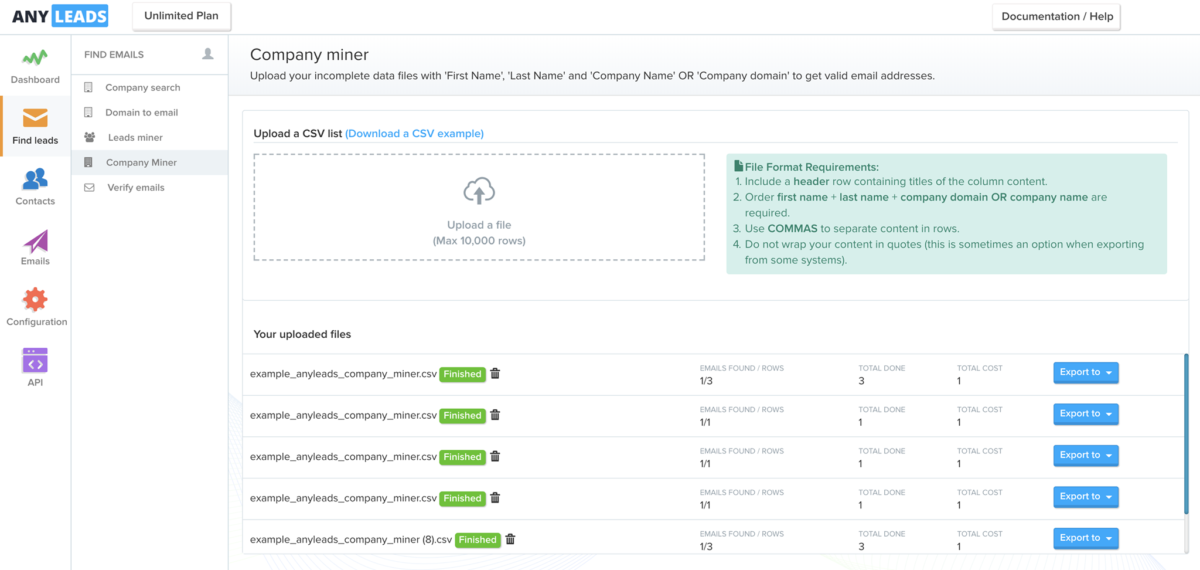
It’s that easy to scrape Facebook groups and automatically get corporate email addresses! If you need help with a large scraping project WizardSourcer would be happy to be of assistance. You can learn more about our full-service offerings here.
Update: Grouply shut down in August 2018. I wrote about a replacement tool that does the same thing. You can read more about that tool (here).
- AI Search Will Transform Talent Sourcing Forever - January 10, 2025
- Build an AI Sourcing Assistant using ChatGPT 4 - January 10, 2025
- Top Recruiting Leaders to Follow in 2025 - January 8, 2025

Is there any other service that I can use instead of Grouply? The site is down…
Unfortunately, Grouply shut down completely in August. Thankfully, I wrote about a replacement tool that has even more features. You can read more about that tool (here).
Facebook has an API. If the data you need is not exposed via the API, then you are basically just out of luck. You can try scraping, but there are two problems with that: for one, Facebook isn’t that scrapable to begin with, considering how much of it renders a skeleton then loads data from the server. For two: Facebook aggressively blocks people trying to scrape their data, so even if you get something working, you can expect for it to get IP-banned pretty rapidly (which may block you from FB entirely if you’re using it from the same connection).
Otherwise, you can use a service to get alert everytime the post contain a keyword such as https://socialexpert.net