
There are certainly a lot of tools to find contact information these days! Our Talent Sourcing industry is definitely experiencing a gold rush of recruitment automation tools. I was granted a one-week access (5 Credits) to a new tool called SignalHire. Well, to be fair it was new to me. This company has been around for a while now and I’m happy to give some of my sourcing magic to conduct a review.
SignalHire offers several different tools: candidate search, recruitment job search, market statistics, and some nifty ways to track its usage. On top of that, the company has also launched an extension tool. The extension can be used to search across LinkedIn, Facebook, Twitter, Meetup, and Google+ for personal contact information. It also allows users to find personal details like website info, indeed resumes, and other personal data. Overall, it’s quite similar to extensions like: Hiretual, Lusha, Connetifier, and SeekOut to name a few.
So, with all the dashboard options plus the extension – I wanted to dive into this tool for around a week. Below I’ve included a summary of all the details and my general review and thoughts on this tool.
First, here’s what the dashboard view looks like:
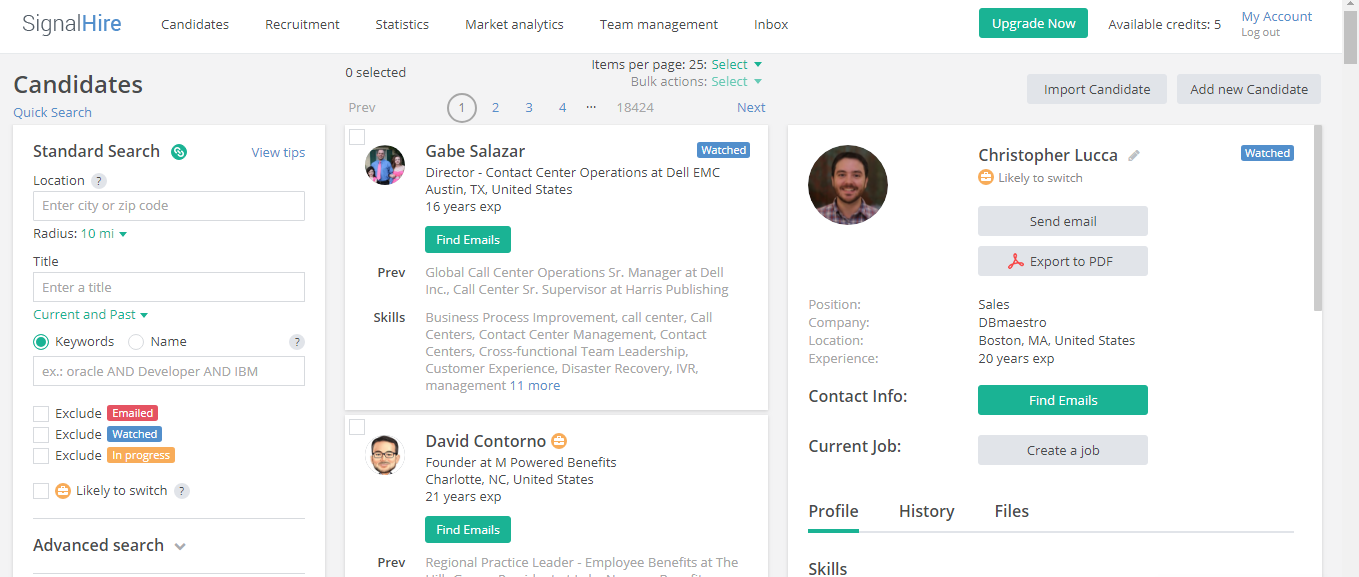
Advanced Candidate Search Tool:
The search basics include location search throughout the country, state, area, city, zip code, and general radius. Search by keywords in files and comments to find those user profiles who don’t clearly mention their skills to get more results.
Throughout the week I did several searches and was able to use basic searches to find a list of profiles. The profiles all included a summary of experience similar to a resume. I’m sure they pull this information from a variety of resources, but the number one is probably LinkedIn. The nice thing about this is that you won’t need LinkedIn Recruiter with Inmails to contact profiles. This tool will search for the contact information from personal emails to cell phone numbers. After conducting my searches it gave me about 60-70% of emails and my accuracy level was around 60%.
Built-in CRM Tracking Features:
Once you find someone using the candidate tool you can send them a direct email. The nice thing is you can do this in a bulk stage and then track all these messages like a CRM. You can also directly export this data to your ATS system. It’s simple and sleek to use and it didn’t take much effort to find everything in this area.
Market Analytics:
This allows you to search for your company’s market competitors. You can see the current climate employee moods – based on locations and based on different departments. You can also see where past employees have gone to. Another interesting part is the Hiring/Firing trend – it allows you to see on average how many positions were filled and how many employees left the company on a monthly basis. Very interesting intel for a recruiter!
The Chrome Extension Tool:
This extension helps find personal contact information of profiles. It scans from all the major social media profiles. It checks all the contact details in the database for correctness and validity. They claim to have the most effective data collection algorithms on the market.
For the one week, I used this tool I conducted my searches directly on LinkedIn. For this particular week, I search for mostly IT related roles. I would say for just finding anything on an individual profile it was around 60-70% for finding any information which was quite impressive. Accuracy levels were around 60% I used a combination of Pipl and Spokeo searches to verify that information. Overall, I was definitely impressed by this tool’s capabilities and recommend that you do a free trial to learn more!
You can learn more about this search tool and extension (here)
Recommended Reading:
How to Automate LinkedIn Using Phantombuster
Boolean Strings to Source Female Candidates
How to Use Mail Merge to Recruit Candidates
- AI Search Will Transform Talent Sourcing Forever - January 10, 2025
- Build an AI Sourcing Assistant using ChatGPT 4 - January 10, 2025
- Top Recruiting Leaders to Follow in 2025 - January 8, 2025

Thank you for such a great review, Jonathan!
Just wanted to add that you can also upload LinkedIn URLs to SignalHire and enrich them with emails and phone numbers in seconds. Also, we provide our customers with API which can be easily customizable to their needs (e.g. returning only cell phone numbers or personal emails, or cell phone numbers + personal emails, etc).
It’s worth to mention, our extension allows exporting LinkedIn profiles into PDF and CSV files right from the LinkedIn page.
And the very last thing, we do support bulk actions. So users can easily find contact details for up to 1,000 individuals at a time. No need to manually look through each profile on LinkedIn – they can run a search via SignalHire and then find contacts of desired candidates in a bulk!