
Candyjar.io is a fairly new contacting finding extension tool. It’s a sourcing tool that helps you search for developers by source code assessment on GitHub and makes individual approaches to every specialist. With the click of a button, you can see an individual’s GitHub performance, find an email address, cross reference other social media accounts, and do much more!
Here’s how to Source using Candyjar.io
1. Create a Search
On this stage you should get search results of candidates that potentially meet your vacancy. For that we have already prepared language segments in your cabinet. You can choose a necessary programming language and go to a batch of candidates.
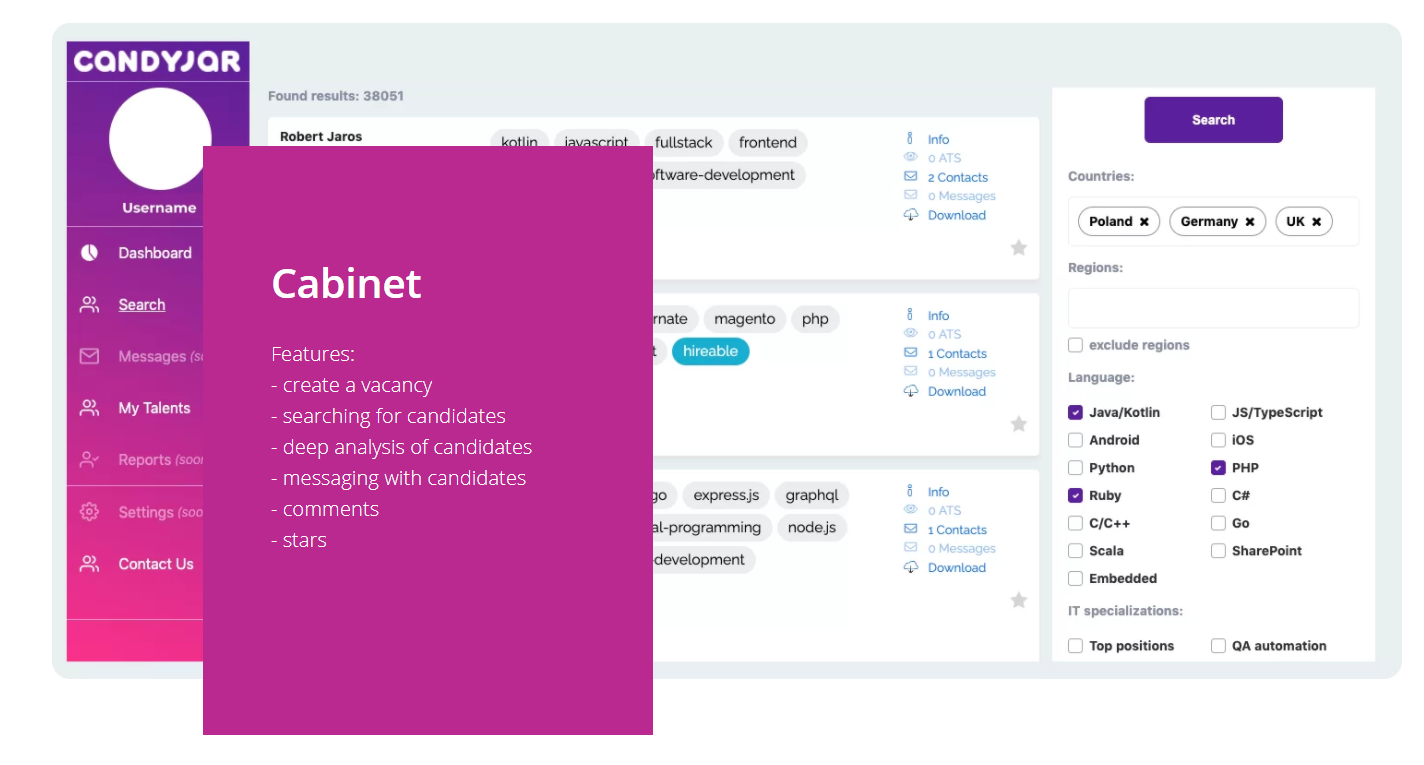
To start using CandyJar, you just need to add our Chrome Extension on your Chrome bar. Then you can easily use the Searching Engine and make your first seeking. Look at the 4 min video to get it familiar.
2. Study the profiles
After you have made the list of candidates, you should scrutinize their profiles and see candidates’ specialties, how they are developing, what projects they would like to work on and what their skills are. Use the chrome extension to find more data on each candidate lead.
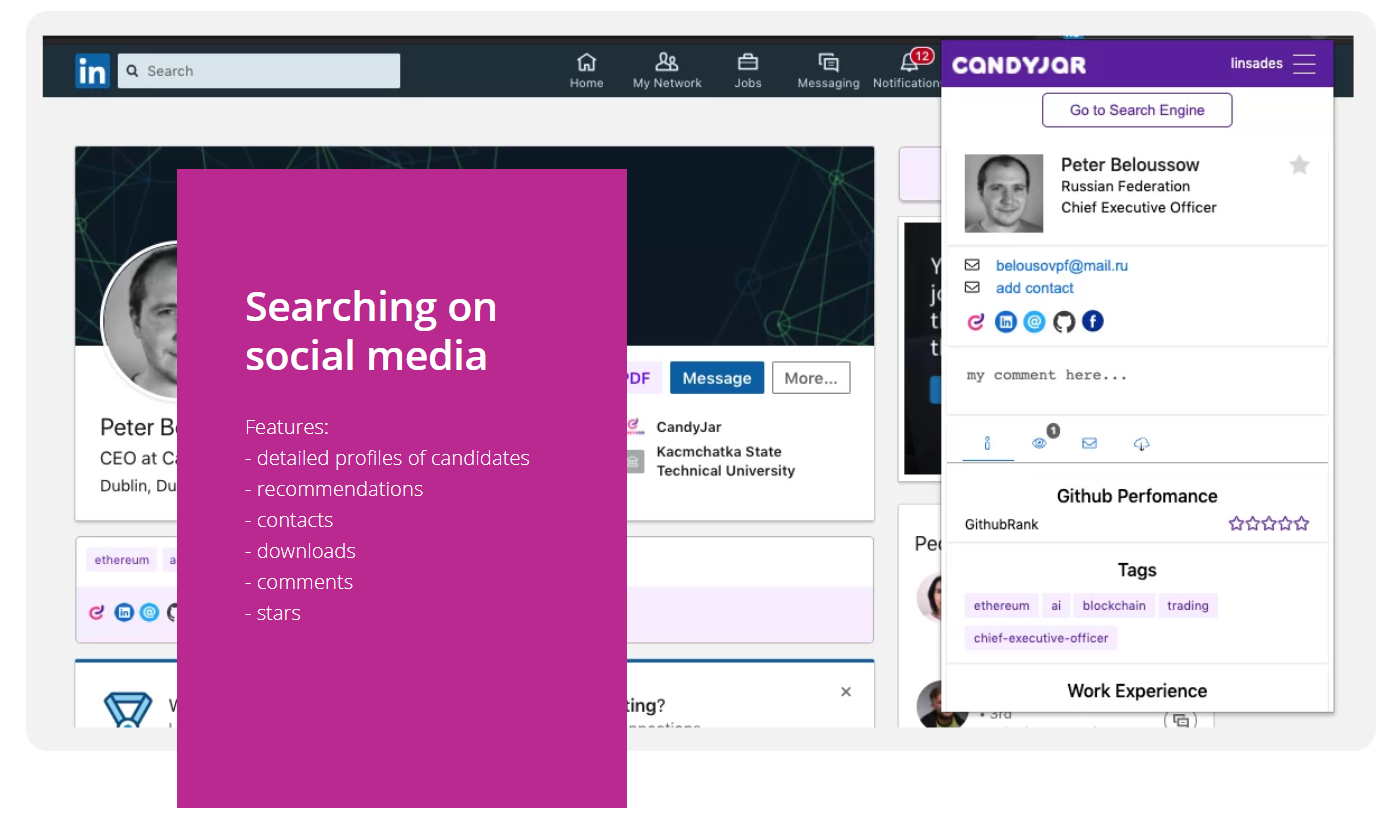
3. Select the suitable candidates
Now, when we find how to analyze profiles, we can select the most relevant candidates meeting our vacancy. As usually, recruiters confirm the sourced candidates with a tech person before contact. The person can be team lead, tech lead, CTO etc.
Very important: take all necessary information from the tech crew member. Why the candidates seem interesting, why he would like to interview, etc. You should take notes from what the tech crew member discovers for you. They will help you to compose the best letters to the candidates. In fact, if you just reflect your tech colleague’s vision in the letters you won’t need to get deep into the code details on the candidates’ profiles to write enticing letters.
This is the most important stage. Here we have to communicate with the candidates. At the stage we have to communicate to candidates. Usually, recruiters compose one long letter where they put all the information on a vacancy. We suggest you go another way and make a sequence of letters. This is because the process of Talent Acquisition looks like a lead generation method, where the aim of the first letter is to make warm contact. We should tell the candidate why they are interesting to us and why we are contacting them. During letter preparation we recommend you have a look at the following aspects:
1. The letter should be informal and friendly.
You should avoid cold and super official words.
2. The letter should not be abstract and templated.
Such letters get ignored 90% of the time. As we are messaging the specific a specific individual we should keep our focus on them, demonstrate our favor to the person we have chosen, and demonstrate that we don’t reply to him with an auto email but instead scrutinized them and we would like to talk exclusively to them.
3. Put some smiles into the letter 🙂
Below, a prepared example of the letter that could be sent to the candidates. By the way, if the candidates disclosed their contacts on social media or messengers, it makes sense to use it. Such ways are more flexible and can bring you some loyalty.
Hey Alex!
My name is Ann, I work for ACME Co. and I help find great developers for our team. I came across your projects on GitHub and decided to contact you 🙂
I see you’ve been coding for over 3 years using .Net platform and you also have quite a lot of projects with APS.NET + Entity framework. That’s why I’m excited to contact you 🙂
I know you are working in the banking sector, so I wonder if you have plans to consider new projects in the foreseeable future? Our team is launching a project with ASP.NET + Entity.
I’d be happy if there is any chance of a Skype call.
-Jonathan Kidder
Recommended Reading:
Review of Jobsoid a Software Recruiting Tool
ChatterWorks Extension Review
Native Current – Uncover New Talent Pools
- AI Search Will Transform Talent Sourcing Forever - January 10, 2025
- Build an AI Sourcing Assistant using ChatGPT 4 - January 10, 2025
- Top Recruiting Leaders to Follow in 2025 - January 8, 2025
