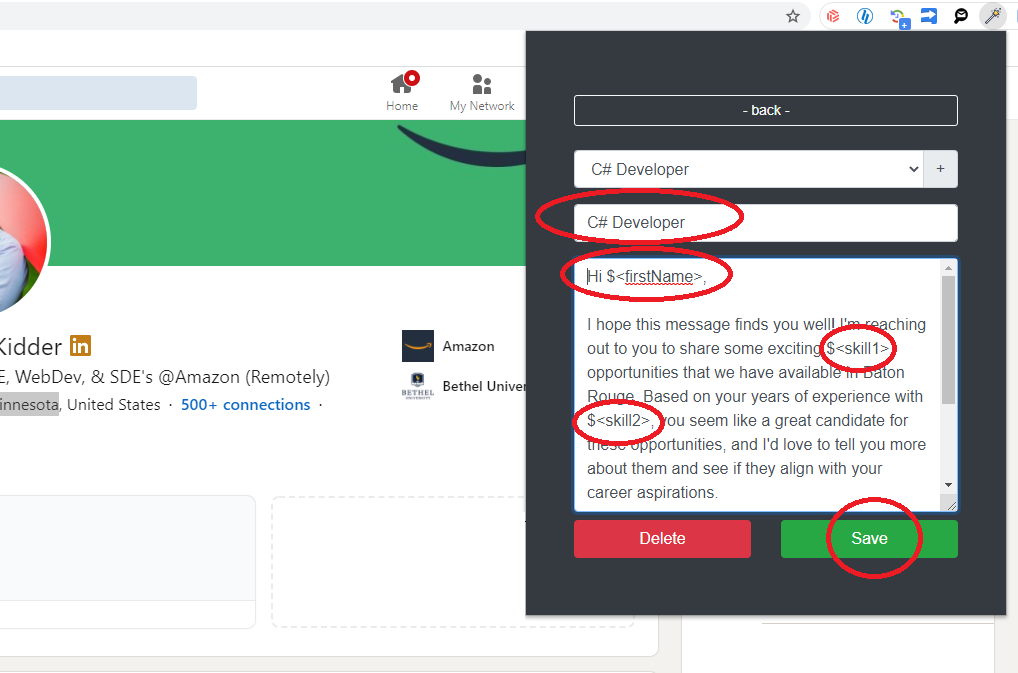I’ve developed a browser extension called Recruiter Wand, which is available for free. This extension enables users to automatically generate emails for contacts on LinkedIn or other social media platforms. By capturing names, companies, and skills from the webpage, the extension can auto-populate pre-saved templates with this information. Users can also add their own templates within the tool, and can easily copy and paste the generated text into emails or other messaging platforms.
Recruiter Wand Extension Tab
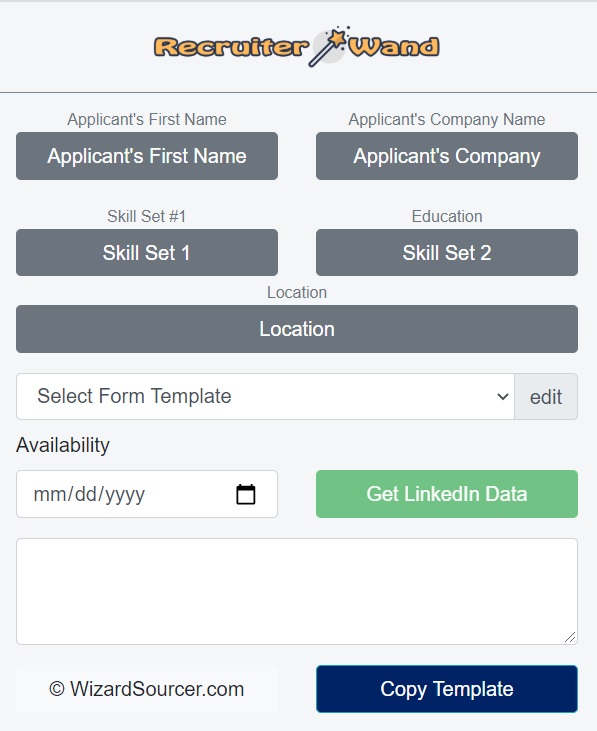
This tool was developed as a solution to the tedious task of manually filling in email templates for recruiting messages. The creator thought to themselves, “Why hasn’t someone created a simple way to automatically populate recruiter templates with a lead’s updated information?”
What are the benefits to using this extension tool?
- It’s a free way to manage recruiter templates all in one place.
- Select from a large variety of auto filled templates in many different industries.
- Add and save additional recruiter templates within the tool.
- Auto fill in templates with the applicants most updated information.
- Speed up your sourcing and messaging abilities.
- It’s simple and easy to understand and use.
How to use this extension tool?
- Download the extension in the Google Chrome store.
- Search on LinkedIn or one a website page with resume details.
- Select the Recruit Wand tool to load in the chrome browser.
- Then go to a candidates LinkedIn profile select (Get LinkedIn Data) and auto fill in the template.
- Include date of availability – easily give your availability for that day or week.
- Once you’ve auto filled in the template select copy and then paste it into an Email or InMail message.
1. Highlight any keyword on a public profile, open the extension, and then click on the button to replace the selected keyword:
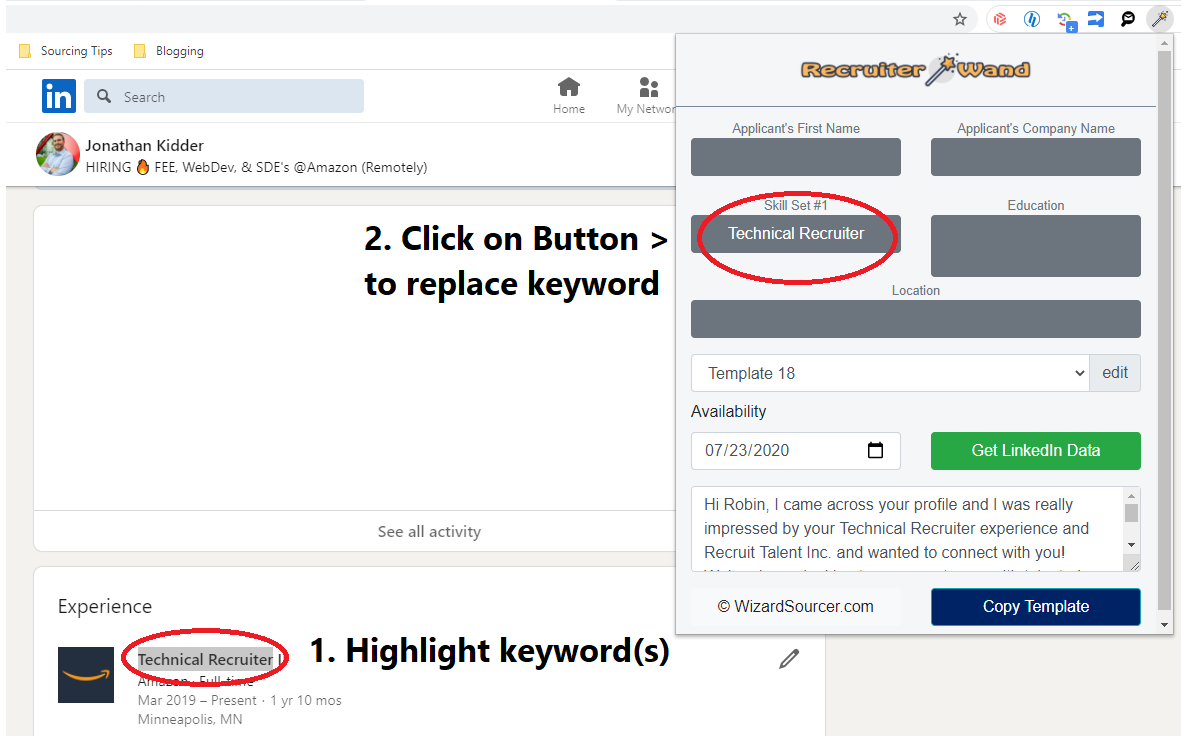
2. Click edit to customized each Recruiter Template. Use the codes to change the layout and then click save to change your template: