
The “Magical Text Expander” is a browser extension (e.g. for Chrome or Firefox) that automates text expansion by allowing users to set up short phrases or shortcuts that expand into predefined text. It saves time and streamlines communication by eliminating repetitive typing, making it ideal for recruiters sending personalized emails to candidates. Multiple shortcuts can be set up and imported/exported, making it easy to share with a team or transfer to another device.
The Magical Text Expander is an extension for web browsers such as Chrome or Firefox, which allows users to set up short phrases or shortcuts that automatically expand into longer, predefined text. This can save time and increase efficiency when typing repetitive or frequently used text.
For example, you can set up a shortcut such as “ty” to automatically expand into “Thank you for your time and consideration.” This can be useful for recruiters sending personalized emails to candidates and can help to increase the efficiency of communication. The extension allows you to set up multiple shortcuts, and also, you can import and export the shortcuts, which makes it easy to share them with your team or move them to another device.
Note: It’s important to note that the extension needs to be installed and enabled on your browser and some browsers have their own built-in text expansion feature, you may want to check if your browser already has this feature before installing the extension.
Here’s what the tool offers:
- Move Data Across Systems or Tabs
- Data Entry Automation
- Automate Messaging over Email and on LinkedIn
- Prospecting Workflows
- Auto fill in sheets – create a sheet of prospects and auto fill in data.
- Auto fill in databases – it will work with Salesforce, HubSpot, and other CRM tools
The tool claims to eliminate “soul-crushing” work throughout your recruiting day and it certainly takes the cake on that. With just a few keystrokes you can completely automate mundane repetitive tasks.
🏆 The tool itself has received a number of awards:
- LifeHacker: 11 of the Best Free Extensions for Google Chrome
- PCMag: “The Best Free Google Chrome Extensions” in 2021
- Fast Company: “8 best Chrome Extensions for Productivity”
Here’s how recruiters can use magical:
1. Export LinkedIn profile data automatically:
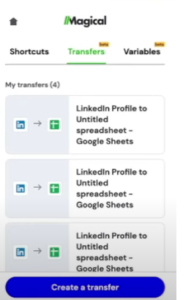
Select where you want to pull the data to (LinkedIn) and then select where you want to push the data to.
2. Auto pull information from individual LinkedIn profiles:
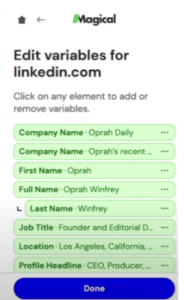
Note: You can also edit or add variables by selecting terms on individual pages.
Next, save your template messages in short cuts. Click create short to add specific template tags to give it a trigger.
Build the variables that you want to include your message. Click save.
Type // in your email to auto populate the template message that you just saved.
3. Auto fill and populate forms:
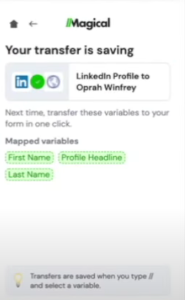
Select create contact and then use the too to auto fill in populated saved data.
Here’s a further breakdown of the features:
1. Shortcuts are frequently used text or message snippets that can be expanded with a simple keystroke. Create your own or select shortcuts from 100s of templates. Use our built-in rich text editor to customize your text in real time.
2. Autofill data from any open tab to a message, spreadsheet, or form, using transfers. Create specific short cut tags to keep tricks organized. You can also share shortcuts and templates with your team to stay consistent in your message.
3. Move data from your open tabs to Google Sheets with one click! No more toggling back and forth between tabs or copy-paste errors to correct.
Here’s a full demo of magical in action:
Final Thoughts…
The “Magical Text Expander” can benefit recruiters in several ways:
Increased efficiency: By eliminating repetitive typing, the extension can help recruiters save time and increase their typing speed.
Personalized communication: With the ability to set up custom shortcuts, recruiters can easily insert personalized messages and information into emails to candidates.
Reduced errors: By automating text expansion, the extension can help reduce typos and other mistakes that can occur during repetitive typing.
Improved organization: The ability to import and export shortcuts makes it easy for recruiters to keep their custom messages organized and share them with their team.
Overall, the “Magical Text Expander” can help recruiters streamline their communication, reduce errors, and increase their productivity.
Recommended Reading:
Recruiting Predictions for 2023 and Beyond
Review of Estim8.ai
Jobin LinkedIn Automation Extension Tool
- AI Search Will Transform Talent Sourcing Forever - January 10, 2025
- Build an AI Sourcing Assistant using ChatGPT 4 - January 10, 2025
- Top Recruiting Leaders to Follow in 2025 - January 8, 2025

The “Magical Text Expander” seems like a valuable tool for recruiters, streamlining communication and saving time with automated text expansion. Its ability to personalize messages, reduce errors, and improve organization can greatly benefit recruiters’ efficiency and productivity.