
Meetup.com is a social networking platform centered around events, with approximately 30 million users, 300,000 groups, and 500,000 monthly meetups. It can be an invaluable resource for sourcing and recruiting talent globally. There are multiple ways to search for communities on Meetup.com.
There are several ways to use Meetup.com for recruiting:
Search for relevant groups: Use the search function to find groups related to your industry or the specific skills you are looking for. For example, if you are looking for software engineers, you can search for groups related to programming languages, such as “JavaScript Developers” or “Python Users”.
Attend events: Attend events hosted by groups that are relevant to your industry. This is a great way to network with potential candidates and learn more about their skills and experience.
Host your own events: Host your own events and invite members of relevant groups to attend. This is a great way to reach out to potential candidates and introduce them to your company.
Use Meetup message feature: Meetup allows you to message group members directly. It’s a great way to reach out to potential candidates and introduce them to your company or job opportunities.
Join or create a group: Joining or creating a group that is relevant to your industry can help you build a community of professionals and increase your chances of finding potential candidates.
It is important to remember that Meetup.com is a professional networking site, so it’s essential to be respectful and professional when reaching out to potential candidates.
I’ve included Boolean string search examples below:
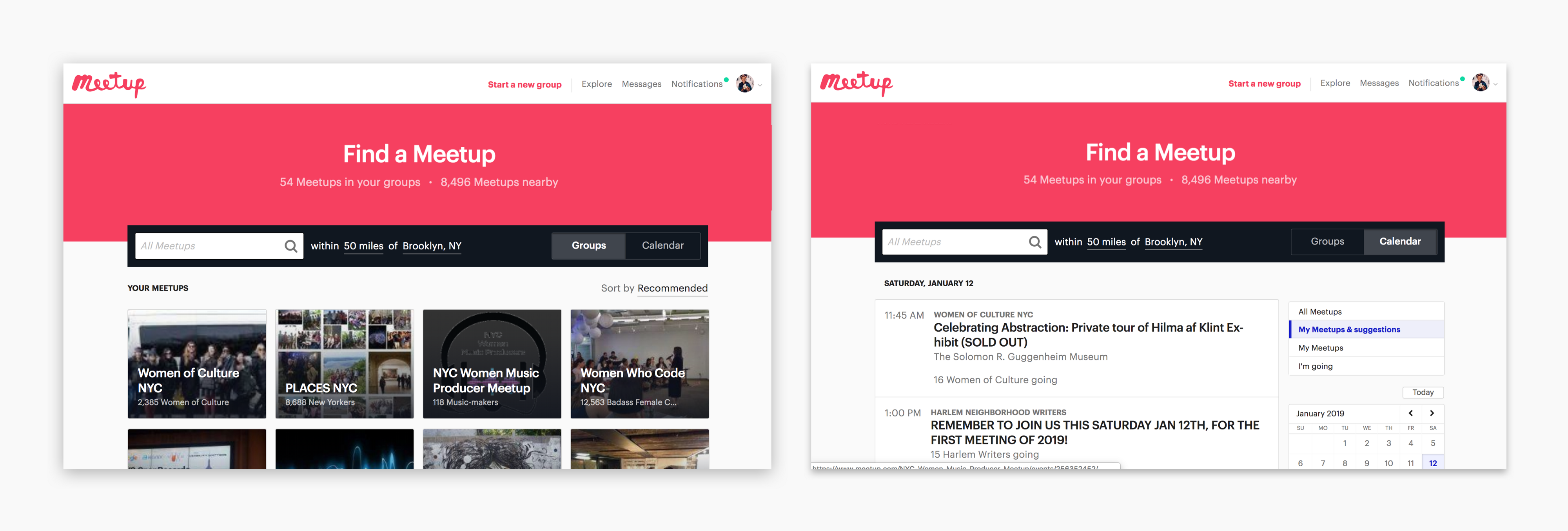
Profile string examples:
Here’s all the different ways to source Meetup members and groups below.
1. Member Search
site:meetup.com (java OR python OR ruby OR C# OR C++) “member since”
2. Member(s) Search
site:meetup.com/software/members/ (java OR python OR ruby OR C# OR C++)
3. Zip Code Search
site:meetup.com (java OR python OR ruby OR C# OR C++) 55110..554433 “member since”
4. Location State Search
site:meetup.com (java OR python OR ruby OR C# OR C++) intitle:”MN” “member since”
5. Location City Search
site:meetup.com (java OR python OR rubyOR C# OR C++) intitle:”minneapolis” “member since”
6. Network Search
site:meetup.com (java OR python OR rubyOR C# OR C++) “member since” “networks”
Groups events strings examples:
site:meetup.com “java” “meetups are scheduled”
site:meetup.com java intitle:MN meetups are scheduled
site:meetup.com “mobile” (kotlin OR android OR objective-c OR java) intitle:”minneapolis” “meetups are scheduled”
Note, since many pages have similar content I suggest using [-inurl:] to exclude certain pages from showing up. Make sure to play around with that search technique.
List string example:
Use these string below to find a list of Meetup’s that match your search criteria:
site:meetup.com “minneapolis” intitle:software (intitle:”meetup groups” intitle:meetups)
Joining Groups
I recommend joining meetup groups within your search. You can try and directly message users from individual groups. Be as genuine and human as possible – some industries do not like talking with recruiters.
Attending Events
I recommend going to events on a quarterly basis! Build a network within your niche. Try and make yourself known in the local community.
Scraping Groups
The best scraping tool for Meetup is ZAPinfo. It’s a great tool that allows users to easily scrape valuable intel on users. Once, you scrape that info ZAPinfo will cross-reference and find users contact information.
Overall, Meetup is a great way to network and connect with active members within your local community.
| Here’s a vetted list of 50+ Boolean strings PDF to find and source the best talent online. ($10) |
Recommended Reading:
Josef Kadlec Interview Spotlight
How will the Coronavirus Impact Recruiting in 2020
Breaking SourceCon Seattle Goes Digital
- AI Search Will Transform Talent Sourcing Forever - January 10, 2025
- Build an AI Sourcing Assistant using ChatGPT 4 - January 10, 2025
- Top Recruiting Leaders to Follow in 2025 - January 8, 2025

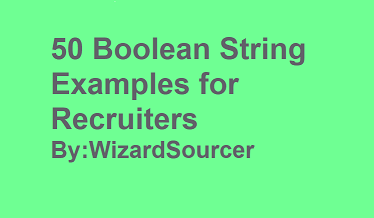
Hi Jonathan,
Thank you for the great and brief article. Have you recently tested any of these?
None of the boolean strings appear to be working on Google anymore. Not sure if I am doing something wrong or Meetup.com just updated parts of its website that can be indexed by search engines.
It would be really helpful if you share your thoughts.
Thanks!
Nikola