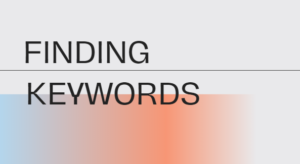
To increase your chances of targeting the right lead candidate online, it’s crucial to have a clear understanding of what you’re searching for when creating a Boolean string. Researching additional keyword terms can significantly improve your chances of success. Fortunately, I’ve compiled a list of resources and tools to assist you in finding additional keyword suggestions.
When creating a Boolean string to find candidates online, it’s important to search additional keywords for the search because it helps to ensure that the search string is comprehensive and specific enough to produce the desired results.
By adding additional keywords to the Boolean search string, you can increase the chances of finding candidates who meet your specific criteria. This is particularly important when searching for candidates in a highly competitive field or industry where there may be many other people with similar skills and qualifications. By including relevant keywords in the search string, you can filter out irrelevant or unrelated results, which can save you time and help you focus on the most promising candidates. Searching additional keywords for the Boolean search string can help you to create a more effective and efficient search that yields better results and saves you time and effort in the long run.
Start here:
To improve your chances of finding highly qualified candidates who match your desired qualifications and experience, consider the following tips:
Start with the job description: Begin by reviewing the job description and identifying industry-specific terms and skills that are relevant to the position you’re trying to fill. These keywords are likely to be the same ones used by job seekers to describe their own skills and experience.
Check out your competitors: Research job postings from other companies in your industry to see what keywords they’re using. This can help you identify what job seekers are searching for and how you can differentiate your job listings from the competition.
Use online tools: Online tools can help you identify relevant keywords for your candidate search. By leveraging these tools, you can get a sense of popular terms and how to use them in your search.
By incorporating the right keywords and Boolean strings into your candidate search, you can increase your chances of finding the right candidates. Put these tips into practice and watch your sourcing strategy take off!
Resources:
There are several resources and tools available that can help you find additional search terms for job descriptions. Here are a few examples:
Job boards and aggregators:
Job boards like Indeed, Glassdoor, and Monster are excellent resources for finding additional search terms. You can search for similar job titles or browse job descriptions to identify relevant keywords.
2. Competitor job postings:
Looking at the job postings of your competitors can provide insight into the type of language and keywords they use to attract candidates.
3. LinkedIn and LinkedIn Insights:
LinkedIn is a great resource for finding additional search terms for job descriptions. You can search for similar job titles and browse job descriptions to identify relevant keywords.
4. Thesaurus and Wikipedia:
Using a thesaurus can help you find synonyms for commonly used keywords in job descriptions, which can help you expand your search and find more relevant candidates.
5. Online glossaries:
These can be a great tool for finding relevant keywords related to your job search. By using these keywords in your job search, you can increase your chances of finding job listings that match your skills and experience.
6. Collocation dictionaries:
Can be a useful tools for language learners and writers who want to improve their understanding of how words are used in natural language. They can help writers avoid common mistakes and improve the fluency and naturalness of their writing by providing guidance on which words are most commonly used together.
7. Synonym dictionaries:
Can be very beneficial in finding additional terms related to a particular topic or concept. By expanding your vocabulary, identifying different shades of meaning, and improving the precision of your writing, you can become a more effective communicator and more knowledgeable on the topic at hand.
8. Iterations:
Are a useful strategy for finding alternative search terms related to a particular keyword or phrase.
Here’s how you can use iterations to find additional search terms:
1. Start with your keyword: Begin with the keyword or phrase you want to find additional search terms for.
2. Make variations: Create variations of your keyword by changing the word order, using synonyms, adding prefixes or suffixes, or using different tenses. For example, if your keyword is “marketing manager,” some iterations might include “manager of marketing,” “marketing director,” “digital marketing manager,” or “brand marketing manager.”
3. Use the iterations in your search: Once you have a list of iterations, use them in your search queries on job boards, search engines, and other job listing sites. This can help you find job listings that match your skills and experience, even if they don’t use the exact same keywords as your original search.
4. Refine your iterations: If you’re not getting the results you want, refine your iterations by testing different variations or using additional synonyms or related terms.
By using iterations, you can find additional search terms related to your keyword or phrase that can help you broaden your search and find new opportunities. It’s a simple yet effective strategy that can help you find more relevant results and increase your chances of finding the right job opportunity.
9. Misspelled words:
Misspelling words can sometimes be helpful when searching for candidates online, as it can help you find results that you might not have found otherwise. This can help improve your chances of finding neurodivergent professionals as well.
This is because people often make spelling mistakes when typing in their job titles or skills on their online profiles or resumes. For example, someone might misspell “administrative assistant” as “adminastrative assisstant”. By misspelling a keyword in your search, you might uncover profiles or resumes that include the same misspelling.
Additionally, using common misspellings of a particular keyword can help you identify potential candidates who may not be using the correct spelling on their online profiles or resumes. This is particularly helpful when searching for candidates in highly competitive fields where there are many people with similar skills and qualifications.
However, it’s important to note that relying too heavily on misspellings can also lead to irrelevant results or exclude potential candidates who have spelled the keyword correctly. So, while misspelling words can be a useful strategy in your search, it should be used in conjunction with other search methods to ensure that you find the most relevant candidates for your job opening.
10. Common words:
Searching common words may not necessarily help you find alternative words, as common words may have multiple meanings and be too broad to provide specific results. However, searching related words or synonyms of a common word can be a useful strategy for finding alternative words that are related to your search query.
For example, if you’re searching for job openings related to “writing,” you might start by searching for common job titles such as “writer” or “copywriter.” However, these terms may also bring up results that are not relevant to your search. To refine your search, you might try searching for related terms or synonyms such as “content creator,” “communications specialist,” or “content strategist.”
In summary, searching common words alone may not be the most effective strategy for finding alternative words. However, searching for related words, synonyms, or more specific terms can help you find alternative words that are related to your search query and increase your chances of finding relevant results.
Tools:
These tools can help you identify alternative search terms that can broaden your search and help you find more relevant results:
1. Chatgpt:
You can prompt ChatGPT to provide you with suggestions. Just let me know the job title you’re interested in, and I’ll offer some additional search terms to help you with your job search.
2. Glossary Tech:
This can be a valuable tool for finding additional keywords related to your job search. By using these keywords in your job search, you can increase your chances of finding job listings that match your skills and experience.
1. Enter your search term: Start by entering the job title or skill you’re interested in finding keywords for in Glossary tech’s search box.
2. Review the results: Glossary tech will provide you with a list of related terms and keywords that are commonly used in the industry or field you’re interested in. Review the list to identify any relevant keywords that you may have missed.
3. Check for synonyms: Glossary tech may also provide synonyms or related terms for each keyword. These synonyms can be useful in helping you broaden your job search and find additional relevant keywords.
4. Use the keywords in your search: Once you’ve identified relevant keywords, use them in your job search to find job listings that match your skills and experience. You can use these keywords in your search queries on job boards, search engines, and other job listing sites.
3. Keywordtool.io:
Can be used to find additional search terms related to your keyword or topic of interest. This can help you expand your search and find new opportunities for your business or personal interests.
Here’s how you can use Keywordtool.io to find more search terms:
1. Enter your keyword: Start by entering your keyword or topic of interest into Keywordtool.io’s search box.
2. Choose your language and location: Select the language and location you want to target for your search. This will help you find search terms that are most relevant to your target audience.
3. Select your source: Choose the source that you want Keywordtool.io to search for additional search terms. You can choose from Google, YouTube, Bing, Amazon, eBay, and more.
4. Review the results: Keywordtool.io will provide you with a list of additional search terms related to your keyword. Review the list to identify any relevant keywords that you may have missed.
5. Export the results: If you want to keep a record of the keywords you’ve found, you can export the results to a spreadsheet or document.
4. Google’s Keyword Planner:
Is a tool that can help you find additional search terms related to your target keywords.
Here’s how you can use Google’s Keyword Planner to find additional search terms:
1. Sign in to Google Ads: You need to have a Google Ads account to access Keyword Planner. If you don’t have one, you can create a free account.
2. Access Keyword Planner: Once you’re signed in to Google Ads, click on the “Tools & Settings” menu and select “Keyword Planner.”
3. Enter your keyword: In the Keyword Planner, enter the keyword or phrase you want to find additional search terms for.
4. Review keyword ideas: Keyword Planner will provide you with a list of related keywords and their search volumes. Review the list to identify any relevant keywords that you may have missed.
5. Filter your results: You can filter the results by relevance, search volume, or other factors to help you find the most relevant keywords.
6. Export the results: If you want to keep a record of the keywords you’ve found, you can export the results to a spreadsheet or document.
Recommended Reading:
How AI will revolutionize talent sourcing in the years to come
How to build an effective interviewing team
How spamming has negatively impacted recruiters
- AI Search Will Transform Talent Sourcing Forever - January 10, 2025
- Build an AI Sourcing Assistant using ChatGPT 4 - January 10, 2025
- Top Recruiting Leaders to Follow in 2025 - January 8, 2025
