
Recruiters need to track recruitment KPIs within a recruitment dashboard to stay informed about their recruitment process and pipeline. Most ATS (Applicant Tracking Systems) offer ways to visualize recruitment metric data, allowing recruiters to continuously monitor their process and identify bottlenecks or other issues.
By tracking recruitment data, recruiters can make informed decisions and strategize for the future, making continuous improvements to their recruitment process. The dashboard provides real-time insights that enable recruiters to optimize their recruitment process, enhance productivity, and improve their performance.
What do Recruitment KPIs refer to?
Recruitment KPIs (Key Performance Indicators) refer to metrics and data-driven insights that HR professionals can use to optimize their recruitment process, enhance productivity, and improve performance. By utilizing real-time insights, HR teams can make strategic decisions to achieve their recruitment goals and establish a healthy HR process, leading to sustainable development for the company and its resources.
Recruitment metrics provide valuable insights that enable organizations to evaluate the effectiveness of their recruitment process and make data-driven decisions. Here are some examples of what you can learn from recruitment metrics:
Time-to-hire: How long does it take to hire employees, and is this timeline efficient?
Candidate fit: Are the candidates being hired the right fit for the job?
Cost-per-hire: How much money is being spent on the entire hiring process?
Diversity hire: Percentage of diverse applicants in the process.
Hiring efficiency: How efficient is the hiring process, and where are the bottlenecks?
Application volume: How many candidates are applying for job postings?
Candidate sources: Where are candidates finding job postings?
Employee performance: How well do new employees perform on the job?
Job description accuracy: Does the job description accurately represent the actual job details?
Recruitment journey experience: Is the recruitment journey engaging, transparent, and efficient?
What exactly is a recruitment dashboard?
A recruitment dashboard is a graphical representation of important data-driven metrics, key performance indicators (KPIs), and reports aimed at providing insights into the performance of your recruitment funnel. It encompasses information about applicants, hires, campaigns, and budget.
By utilizing these metrics, your organization can enhance its ability to source the most suitable candidates for various roles, while also minimizing recruitment costs.
Here’s an example of Avature’s (CRM) recruitment dashboard:
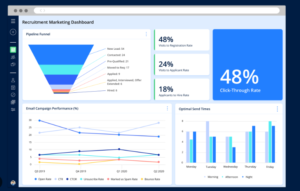
Why should you have a recruitment dashboard?
Having a recruitment dashboard can be highly beneficial for several reasons:
Performance tracking: A recruitment dashboard provides real-time insights into your recruitment funnel’s performance, enabling you to track the progress of your recruitment efforts and determine areas that require improvement.
Data-driven decision-making: By having access to relevant data, key performance indicators, and reports, you can make data-driven decisions on the best recruitment strategies, sources of hire, and allocation of resources.
Improved recruitment efficiency: A recruitment dashboard can help you identify bottlenecks, such as areas with high dropout rates or long hiring cycles, and optimize your recruitment process accordingly, leading to improved efficiency and faster time-to-hire.
Cost savings: A recruitment dashboard can help you identify the most effective recruitment channels, reducing your reliance on expensive recruitment methods that do not yield the desired results.
Overall, having a recruitment dashboard can significantly improve your organization’s recruitment process, enabling you to attract and retain top talent while minimizing recruitment costs.
Which metrics are important to include on your recruitment dashboard?
Your recruitment dashboard can include various metrics that help track and optimize your recruitment process. Some of the most important ones to consider are:
Time to hire: This measures the number of days between a candidate’s initial contact and acceptance of the job offer. A shorter time to hire indicates a more efficient recruitment process and a better candidate experience.
Time to fill: This measures the time taken to fill a vacancy from the time it was advertised. It helps with business planning and identifying recruitment bottlenecks.
Quality of hire: This metric measures the performance and retention of new hires over time. It helps to assess the effectiveness of recruitment sources and the quality of candidates.
Cost per hire: This measures the total recruitment cost per hire, including advertising, agency fees, and internal recruitment costs.
Applicants per opening: This measures the number of applications received per job opening. It helps to determine job demand and if a job description is attracting the right candidates.
Recruitment funnel effectiveness: This metric measures the number of candidates moving through each recruitment stage and their success rate. It helps identify where the recruitment process needs improvement.
Candidate source: This measures the sources of new hires, including job boards, social media, career page, and employee referrals. It helps to identify the most effective recruitment channels and optimize recruitment spending.
Candidate demographics: This metric provides insights into the diversity of your candidate pool, including gender, ethnicity, and age. By tracking this data, you can identify areas where you can improve diversity and inclusion in your recruitment process.
ATS System examples:
There are several software options available that can be used to track recruitment dashboard. Some popular software options are:
BambooHR: This software includes a built-in recruitment dashboard that provides insights into recruiting KPIs such as time-to-hire, cost-per-hire, and applicant tracking. It also allows you to customize your dashboard and track your hiring progress.
Workday: This cloud-based HR software provides a recruiting dashboard that tracks key recruitment metrics such as time-to-hire, source of hire, and cost-per-hire. It also includes a user-friendly interface for data visualization and analysis.
Greenhouse: This recruiting software provides a customized dashboard that tracks recruiting metrics and KPIs such as candidate pipeline, hiring velocity, and diversity metrics. It also includes data visualization tools that help you understand your data better.
Lever: This software provides a recruitment analytics dashboard that tracks metrics such as time-to-hire, candidate pipeline, and source of hire. It also includes custom reporting features that allow you to create custom dashboards based on your specific recruitment needs.
JazzHR: This software includes a recruitment dashboard that tracks key recruiting metrics such as time-to-hire, source of hire, and candidate pipeline. It also provides customizable widgets that allow you to track specific recruiting KPIs.
Software to help visualize your recruitment dashboard data:
There are many spreadsheet software options available that can help visualize recruitment dashboards, including:
Microsoft Excel: This is a popular spreadsheet software that provides a wide range of data visualization tools, including charts, tables, and graphs. Excel also includes several built-in templates that can help you create a recruitment dashboard quickly.
Google Sheets: This free cloud-based spreadsheet software provides a range of data visualization tools, including charts, pivot tables, and conditional formatting. Google Sheets also includes several recruitment dashboard templates that can help you get started.
LibreOffice Calc: This is a free and open-source spreadsheet software that provides several data visualization tools, including charts, graphs, and pivot tables. LibreOffice Calc also includes several built-in templates that can help you create a recruitment dashboard.
Smartsheet: This cloud-based spreadsheet software provides several data visualization tools, including Gantt charts, calendars, and dashboards. Smartsheet also includes several recruitment dashboard templates that can help you get started.
Zoho Sheet: This cloud-based spreadsheet software provides several data visualization tools, including charts, pivot tables, and conditional formatting. Zoho Sheet also includes several recruitment dashboard templates that can help you create a recruitment dashboard quickly.
Make sure to analyze and review for trends:
Reviewing a recruitment dashboard can provide valuable insights into your recruitment process, and help you identify trends and areas for improvement. Here are some steps to help you spot trends and make changes when reviewing a recruitment dashboard:
Identify trends: Look for patterns in your recruitment metrics over time. Are certain metrics consistently lower or higher than others? Are there specific periods where certain metrics change? Identifying trends can help you identify areas of your recruitment process that may need improvement.
Analyze the data: Once you have identified trends, analyze the data to determine what may be causing the trend. For example, if the time-to-hire is consistently high, you may need to review your recruitment process to identify bottlenecks and areas where you can streamline the process.
Set goals: Based on the trends and data analysis, set goals for improvement. These goals should be specific, measurable, and achievable. For example, if your time-to-hire is currently 45 days, you may set a goal to reduce it to 30 days within the next quarter.
Implement changes: Based on the goals you have set, make changes to your recruitment process. These changes may include streamlining the application process, improving your candidate sourcing strategies, or providing additional training to your recruiting team.
Monitor progress: Continuously monitor your recruitment metrics to track progress towards your goals. This will help you determine if the changes you have implemented are effective, and if you need to make additional adjustments.
Bonus: Learn how to prioritize recruiting reqs in this post ←←
Recommended Reading:
Creating recruiting policy for rules of engagement
Interviewing Events: How to manage multiple interviewers and candidates well
How to prepare for the debrief final round discussion
- AI Search Will Transform Talent Sourcing Forever - January 10, 2025
- Build an AI Sourcing Assistant using ChatGPT 4 - January 10, 2025
- Top Recruiting Leaders to Follow in 2025 - January 8, 2025
