
Sourcers always joke about how many tabs they have open during one search. Sometimes it can get fairly excessive once you get into a deep dive. At a given time, I’m also using around 30-50 plugin chrome extensions for various purposes. This can really cause problems when extensions end up not playing nice with each other and also when you’re using too much memory. Things slow down and end up causing more problems. Thankfully, there is an extension to help with these issues called Extensity.
Extensity is an extension tool created by Sergio Kaszczyszyn that gives you quick access to all your active extensions and allows you to disable ones that you are not using. Basically, it’s a simple one-page solution to manage all your extensions. You can set up different profiles to make it easy to simplify which extension at a given time. It’s an exceptional extension that really helps improve my sourcing game.
Here’s what the tools offers:
- Keep your browser fast – disable extensions you won’t use right away.
- Keep your toolbar clean.
- An ideal companion for extensions collectors.
- Turn all extensions off (and back on) with a single click.
- Quick switch between several extensions groups using the Profiles feature.
- Keep computers in sync with Chrome Cloud Storage support.
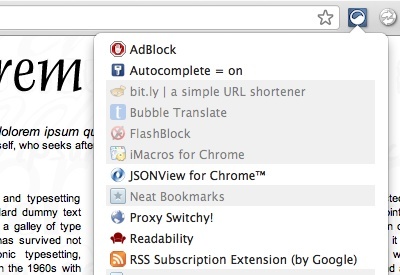
Reasons why you should download this tool:
-
- Helps with memory and storage issues.
- Improves productivity and cuts down mundane tasks.
- Helps other extensions not fight with each other.
- Helps saved me at least 20-30 minutes of my time per day.
Overall, it’s a tool that is recommended by all the top sourcers. It’s simple yet extremely useful for what we do. Don’t just take my word for it. Download this free extension and resolve all your painful searching woes.
You can learn more about this extension (here)
Recommended Reading:
How to Automate LinkedIn Using Phantombuster
Boolean Strings to Source Female Candidates
How to Use Mail Merge to Recruit Candidates
- AI Search Will Transform Talent Sourcing Forever - January 10, 2025
- Build an AI Sourcing Assistant using ChatGPT 4 - January 10, 2025
- Top Recruiting Leaders to Follow in 2025 - January 8, 2025
