 ChatterWorks is a fairly new contact finding search extension tool. The market for contact-finding tools is quite fierce and competitive. The tool aggregates from multiple data sources and was simply built to help Recruiters find contact information fast. This includes cell phone numbers and email addresses to save you time and allow you to focus on quality engagement instead of endless internet searches and communication dead-ends.
ChatterWorks is a fairly new contact finding search extension tool. The market for contact-finding tools is quite fierce and competitive. The tool aggregates from multiple data sources and was simply built to help Recruiters find contact information fast. This includes cell phone numbers and email addresses to save you time and allow you to focus on quality engagement instead of endless internet searches and communication dead-ends.
Chatterworks is a recruiting platform that enables individual recruiters and teams to identify, connect with and land top talent. Their team has worked in the talent and recruiting industry for over 30+ years and has built a cost-effective solution for your team.
Recruiters use the Chatterworks Chrome extension as a value-added companion to the most popular candidate directory websites you are already using. The main function of the (external) extension is to find contact details on public LinkedIn profiles.
Some Disappointing Input:
I’ve had access to this tool for several weeks and unfortunately the accuracy levels haven’t been that positive yet. I’m hoping that the ChatterWorks team continue to improve on the accuracy-levels as well the user UI/UX dashboard search interface.
Use the Dashboard to Search for Passive Candidates:
Search includes job titles, companies, locations, schools, and more.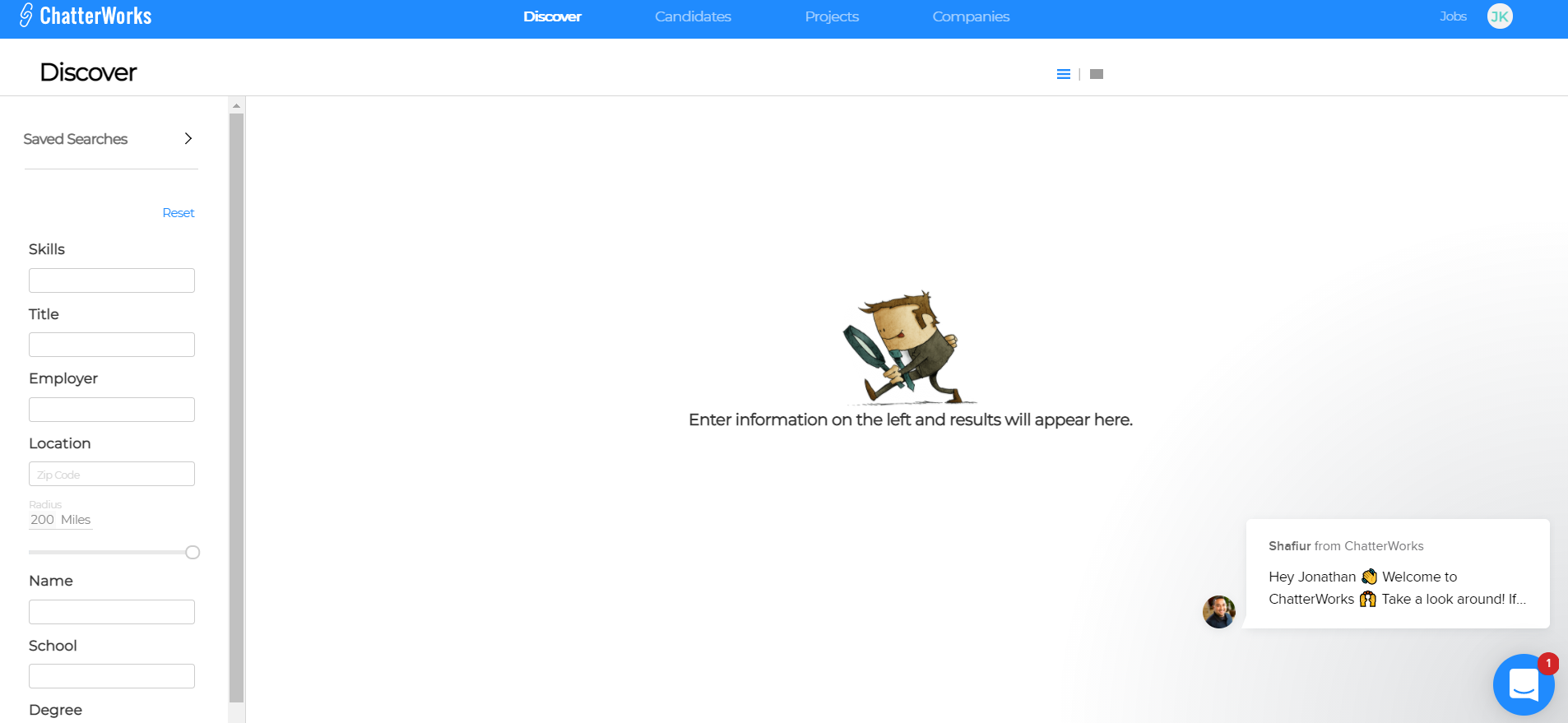
Use the extension to search for contact information on public profiles:
Search for contact information, add notes, and export search results.
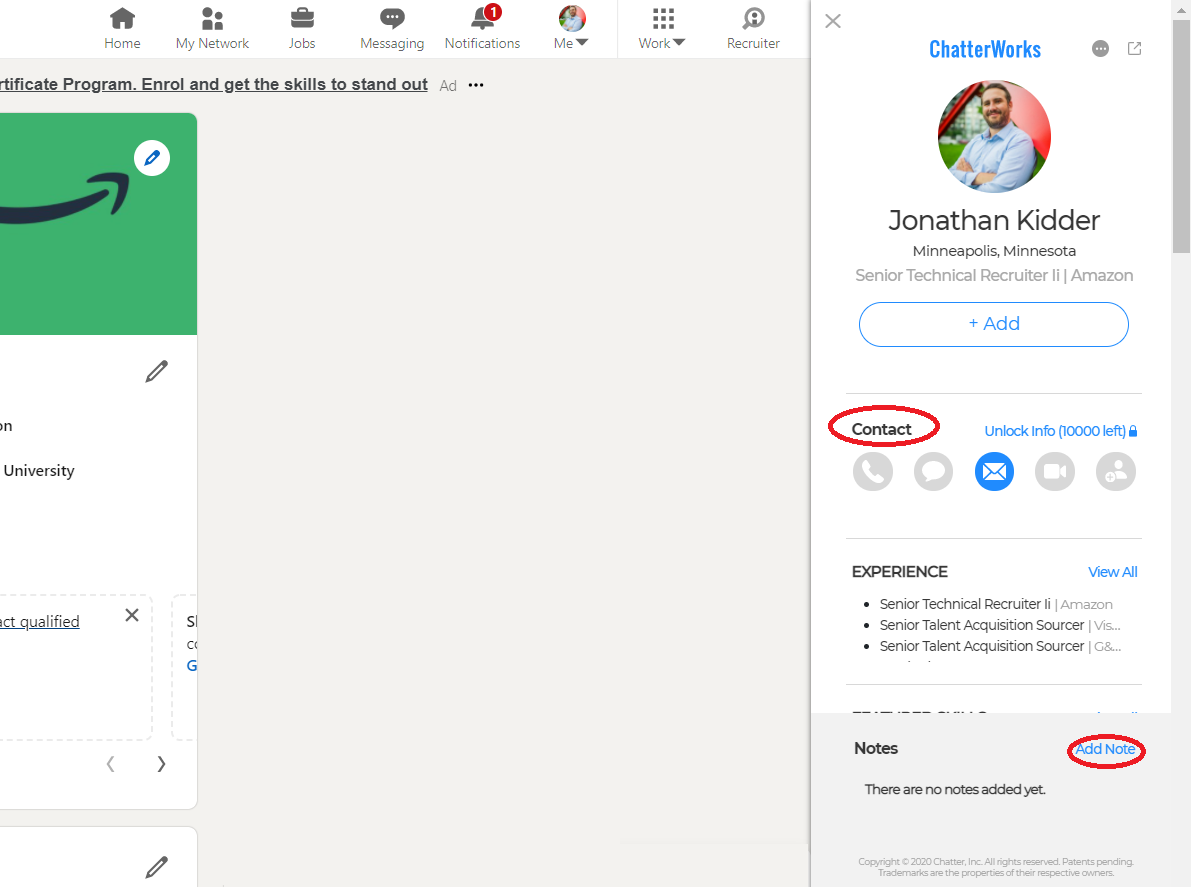
I recommend downloading the tool and playing around with it yourself (here)←
Recommended Reading:
Native Current – Uncover New Talent Pools
developerDB the Database for Tech Recruiting
Hireflow – AI Recruiting Platform Review
- AI Search Will Transform Talent Sourcing Forever - January 10, 2025
- Build an AI Sourcing Assistant using ChatGPT 4 - January 10, 2025
- Top Recruiting Leaders to Follow in 2025 - January 8, 2025
