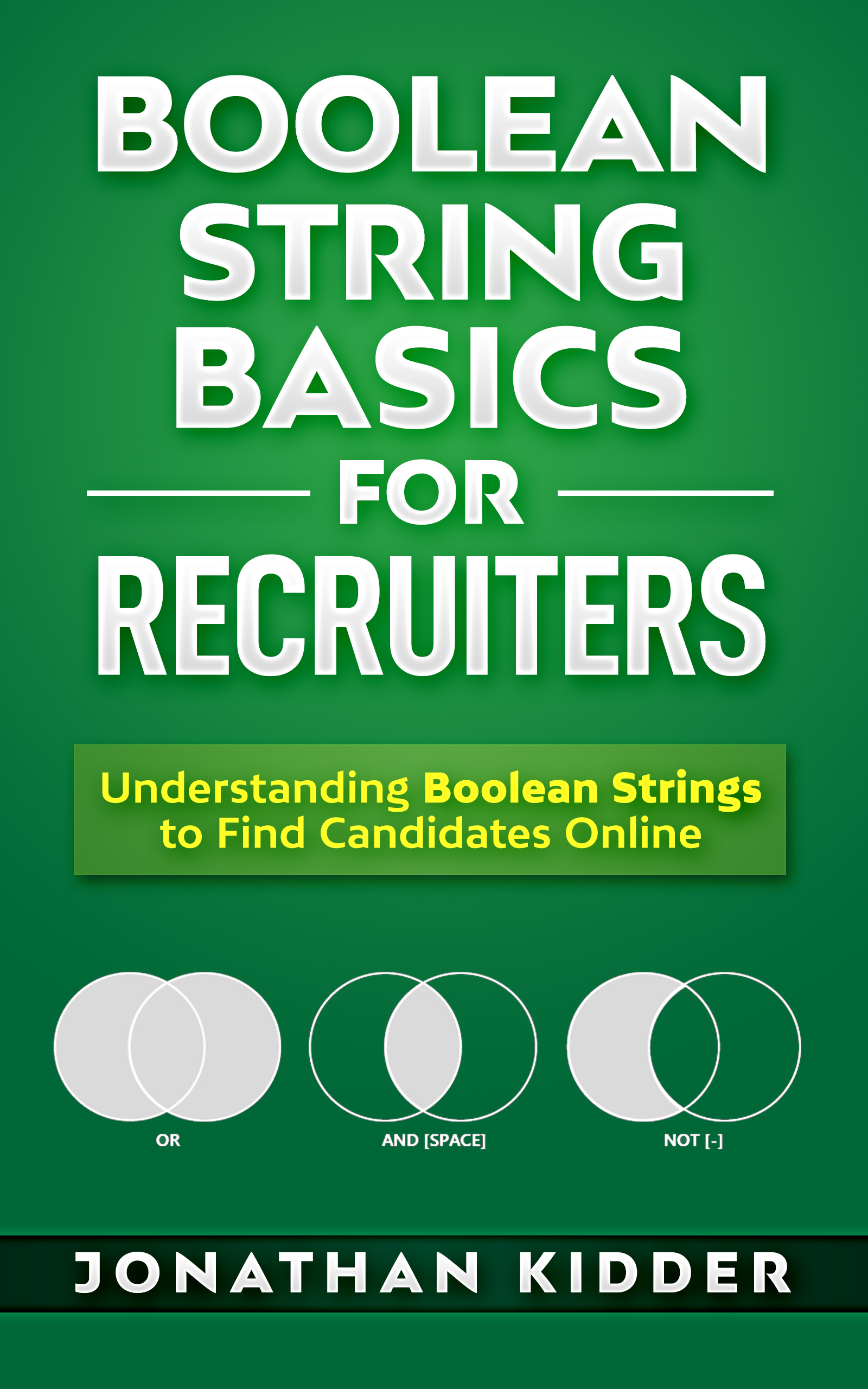Boolean Strings List ![]()
I have created a complimentary list of Boolean string examples for Recruiters and Sourcers to use in order to locate candidates online. The list includes a variety of techniques, such as searching for contact information, resumes, using xraying, performing flip-searches, searching on social media platforms, and identifying specific job titles, among others.
Why Should Recruiters Learn about Boolean?
Finding specific candidates: Boolean strings can be used to search for specific candidates based on certain criteria, such as location, job title, or skills. This can help recruiters to find candidates who may not be actively seeking new job opportunities, and can help to increase the diversity of the candidate pool.
Sorting through large amounts of data: Boolean strings can be used to filter through large amounts of data on platforms like LinkedIn, GitHub, and other social media. This can help recruiters to quickly and easily find the most relevant candidates, and can save them time when searching for potential leads.
Identifying passive candidates: Boolean strings can be used to search for candidates who have certain skills or qualifications, even if they are not currently looking for a job. This can help recruiters to identify passive candidates who may be open to new job opportunities.
Improving the precision of the search: Boolean search allows recruiters to combine different keywords, phrases and operators to create a precise search, this can help to find the best candidates that match the job requirements.
Enhancing the diversity of the candidate pool: Boolean search allows recruiters to find candidates that fit specific criteria, it could be location, skills, education, or any other relevant factor. This can help recruiters to increase the diversity of the candidate pool.
Boolean Strings List Examples
This is a curated list from various sources that I will continue to update as I come across new examples. If you have any suggestions for additional strings to be added to this list, please do not hesitate to reach out to me directly.
| Boolean String Basics for Recruiters book available on Amazon Purchase Here |
Boolean FAQ: Why won’t this Boolean string work?
Boolean strings can continuously change for a few different reasons:
Changes in search algorithms: Boolean strings are often used in search queries to help filter and refine results. Search algorithms are constantly being updated and refined, which means that the syntax and operators used in boolean strings may change over time in order to better align with the algorithm’s new features and functionality.
Changes in data sources: Boolean strings are also used to filter and organize data in databases and other data sources. As new data is added or existing data is updated, the terms and operators used in boolean strings may need to be adjusted in order to accurately capture the desired results.
Evolving language: Language is constantly evolving, and this includes the language used in boolean strings. New words and phrases may be introduced that are relevant to specific industries or contexts, and these terms may need to be incorporated into boolean strings in order to accurately reflect the desired search or filtering criteria.
Field Search:
Search Engine Operators:
| Terms | |
| Nesting – Prioritizing searches in order | ((A OR B) AND C AND (D OR E)) |
| Peeling Back | Working Backwards |
| Flip Searching | Searching hyperlinks |
| Search Operators | Links |
| Bing Operators | https://support.microsoft.com/en-gb/topic/advanced-search-keywords-ea595928-5d63-4a0b-9c6b-0b769865e78a |
| Google Operators | https://booleanstrings.com/2020/05/01/the-full-list-of-google-operators-2020/ |
| Indeed Operators | https://indeed.force.com/employerSupport1/s/article/360015979211?language=en_US |
| SeekOut Operators | https://help.seekout.com/help/360053597092-Boolean-Field-Based-Search |
| HireEZ Operators | https://hireez.com/blog/boolean-search-in-recruiting/ |
| LinkedIn Operators | https://booleanstrings.com/linkedin-search-operators/ |
| Google Examples |
| (intitle:resume OR inurl:resume OR intitle:cv OR inurl:cv OR intitle:vitae OR inurl:vitae) |
| (intitle:bio OR inurl:bio OR intitle:profile OR inurl:profile OR intitle:homepage OR inurl:homepage OR intitle:”about me” OR inurl:”about me”) |
| (intitle:team OR inurl:team OR intitle:staff OR inurl:staff OR intitle:people OR inurl:people OR intitle:employees OR inurl:employees) |
| (intitle:associates OR inurl:associates OR intitle:members OR inurl:members) |
| (intitle:alumni OR inurl:alumni OR intitle:graduates OR inurl:graduates OR intitle:alum OR inurl:alum OR intitle:grads OR inurl:grads) |
| (intitle:”staff directory” OR intitle:”employee directory” OR intitle:”member directory” OR intitle:”alumni directory”) |
| (intitle:attendees OR inurl:attendees OR intitle:participants OR inurl:participants OR intitle:roster OR inurl:roster OR intitle:registrants OR inurl:registrants) |
| Bing |
| (intitle:resume OR intitle:cv OR intitle:vitae) |
| (intitle:bio OR intitle:profile OR intitle:homepage OR intitle:”about me”) |
| (intitle:team OR intitle:staff OR intitle:people OR intitle:employees) |
| (intitle:attendees OR intitle:members OR intitle:participants OR intitle:registrants OR intitle:roster) |
| (intitle:alumni OR intitle:graduates OR intitle:alum OR intitle:grads) |
| (intitle:”staff directory” OR intitle:”employee directory” OR intitle:”member directory” OR intitle:”alumni directory”) |
| Semantic Search |
| In layman’s terms, semantic search seeks to understand natural language the way a human would. |
| “connect with me on LinkedIn” “follow me on twitter” |
| “is a Software Engineer at Google” |
| “is a member of women in technology” |
| “I went to college at” |
| “earned her MBA from” |
| “connect with me on LinkedIn” | “follow me on twitter” |
| “is a Software Engineer at Google” |
| “is a member of women in technology” |
| “earned her MBA from” |