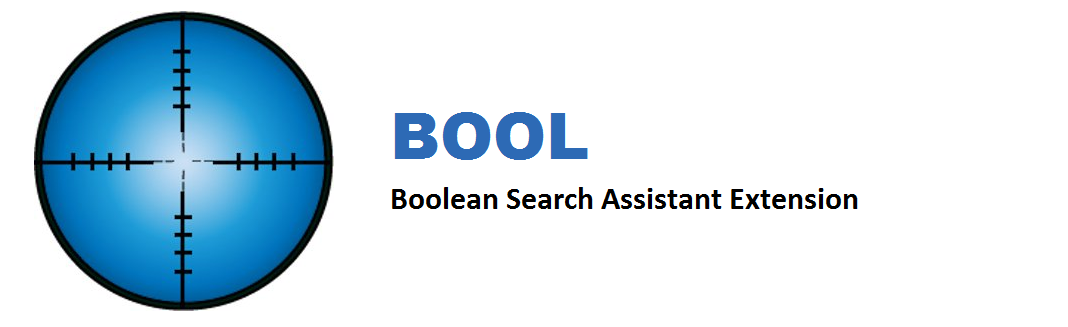
As a Talent Sourcer, I’m constantly creating different Boolean strings for my searches. My day can easily get chaotic if I’m unorganized. I have hundreds of different search tabs open throughout the day. So, staying organized and having a place to store all my Boolean strings is important for my success. Thankfully, there is a free extension that helps create strings and saves them in one convenient place. The extension is called BOOL (Boolean Search Assistant) it has 4,000 active users and is highly rated by its users. With that in mind, I wanted to do a review of this extension tool.
Overview:
BOOL is a chrome extension that streamlines Boolean string construction and x-ray search. The first version was launched in 2016 and has since gone through several iterations. From features such as page analysis and Boolean String Bank integration, the core functionalities have been distilled for greater effectiveness as a search tool. Whether you are building a target list of companies, titles or skills, BOOL allows you to conveniently and quickly build Boolean strings and launch searches from any window.
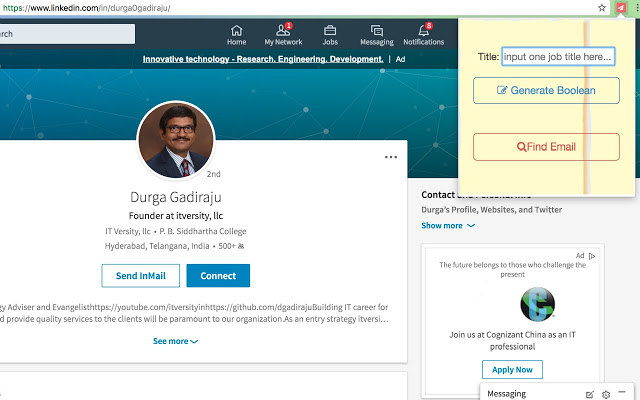
Getting Started:
1 Build a Boolean table of AND (blue), OR (green), and NOT (red) rows/columns by clicking the respective buttons.
2. Populate the Boolean table by grouping similar search criteria into the same columns. Add the required criteria to the blue and green rows (AND and OR) and those not required to the red rows (NOT).
3. Choose the desired search engine, website (for X-ray searches), or filetype (pdf, doc, docx, ppt, or xls).
4. Your Boolean string is built instantly.
5. Quickly run that string search on Google or Bing.
6. Finally, save your search string to the clipboard.
BOOL will continue to evolve as more user-friendly and efficient methods are integrated within the platform. Definitely take the time to write a review in the chrome store about this tool. The Bool team really appreciates any feedback or thoughts on the tool’s functionality.
Other products that the team at BOOL has created:
Boolio: Web scraping tool.
Boolean String Bank: Crowdsourced Boolean strings library.
You can download the BOOL extension (here).
Has anyone downloaded this extension? Please share your thoughts in the comment section below.
Recommended Reading:
How to Prepare for a Recruiter Job Interview
Amy Miller Interview Spotlight
Top Diversity Recruiting Tools to Find Talent
- AI Search Will Transform Talent Sourcing Forever - January 10, 2025
- Build an AI Sourcing Assistant using ChatGPT 4 - January 10, 2025
- Top Recruiting Leaders to Follow in 2025 - January 8, 2025
